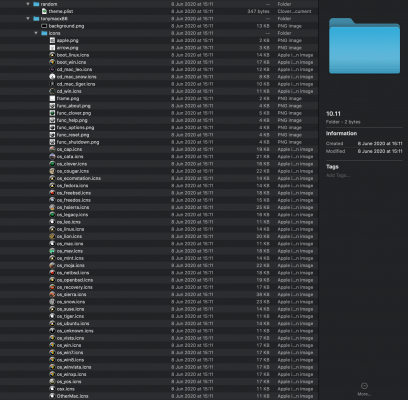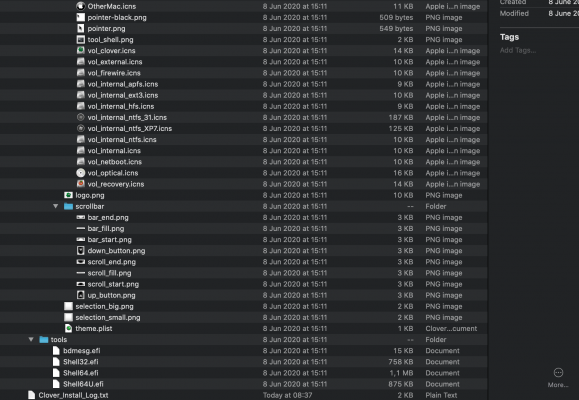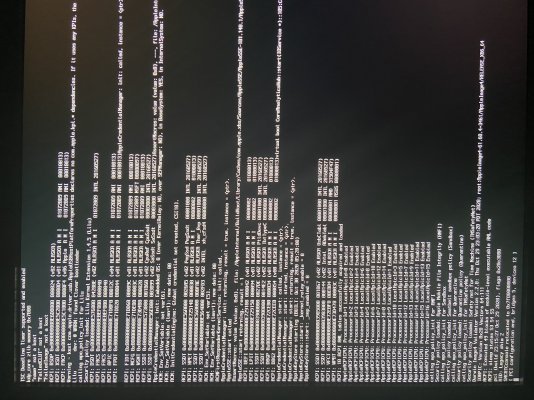- Joined
- Feb 2, 2019
- Messages
- 23
- Motherboard
- MK ASUS ROG MAXIMUS XI HERO
- CPU
- i9 9900K
- Graphics
- RX 580
Hello,
I recently had 2 power failures in my building one after the other. The 2nd happened when I was booting up my system from the first power failure. This lead to the computer not starting as it used to and it took several minutes before I could even get into the BIOS Utility. With some help from the community I realised that the SSD (with Mojave) had been ruined. I bought a new SSD and SATA cable (Samsung 860 EVO 1TB), formated a USB (OS X Extended Journaled & GUID Partition Map), created a bootable USB with Unibeast, followed storks guide on his XI HERO to the letter and now I can't get passed the apple logo boot screen after clicking "Boot macOS Install from Install macOS Catalina". The bar loads the entire way and then stops, I've waited for 2 hours a couple of times. I've tried both Catalina and Mojave. I've tried multiple USB sticks of various brands (all 16 GB) and I'm using the USB port besides the ethernet input as described in the guide.
BIOS SETTINGS
Updated to the latest firmware.
AI Overclocker Tuner > X.M.P.
Extreme Tweeking > Enable
System Agent (SA) Configuration > VT-d > Disable
USB Configuration > Legacy USB Support > Enabled
APM Configuration > Power on by PCI - E/PCI > Disabled
Fast Boot > Disabled
Boot Logo Display > Disabled
Secure Boot > OS Type > Other OS)
Boot Option 1 > USB installer thumb drive
In Storks guide he says to disable Keyboard and Mouse Simulation + set primary display to PEG but I don't have those options.
Is it possible more components are fried? Or am I missing something else?
Thanks!
I recently had 2 power failures in my building one after the other. The 2nd happened when I was booting up my system from the first power failure. This lead to the computer not starting as it used to and it took several minutes before I could even get into the BIOS Utility. With some help from the community I realised that the SSD (with Mojave) had been ruined. I bought a new SSD and SATA cable (Samsung 860 EVO 1TB), formated a USB (OS X Extended Journaled & GUID Partition Map), created a bootable USB with Unibeast, followed storks guide on his XI HERO to the letter and now I can't get passed the apple logo boot screen after clicking "Boot macOS Install from Install macOS Catalina". The bar loads the entire way and then stops, I've waited for 2 hours a couple of times. I've tried both Catalina and Mojave. I've tried multiple USB sticks of various brands (all 16 GB) and I'm using the USB port besides the ethernet input as described in the guide.
BIOS SETTINGS
Updated to the latest firmware.
AI Overclocker Tuner > X.M.P.
Extreme Tweeking > Enable
System Agent (SA) Configuration > VT-d > Disable
USB Configuration > Legacy USB Support > Enabled
APM Configuration > Power on by PCI - E/PCI > Disabled
Fast Boot > Disabled
Boot Logo Display > Disabled
Secure Boot > OS Type > Other OS)
Boot Option 1 > USB installer thumb drive
In Storks guide he says to disable Keyboard and Mouse Simulation + set primary display to PEG but I don't have those options.
Is it possible more components are fried? Or am I missing something else?
Thanks!