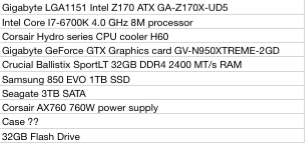- Joined
- Jun 10, 2016
- Messages
- 7
- Mac
- Classic Mac
- Mobile Phone
Greetings. My first foray here.
I have a 2007 MacPro1,1 that has been a great box. Unfortunately, I've run up against the "You can't install/upgrade that software" wall good and hard. It was bad enough when I couldn't upgrade OS X past 10.6.8. Now I can't upgrade most of my tools nor install some new tools that I'd like to.
So, looking for advice on building a Hackintosh to replace my MacPro.
Basic config:
- Fastest CPU that is compatible
- 32GB RAM, minimum (I'm a developer and run a lot of simultaneous VMs)
- 1TB SSD system disk
- Multiple 3TB data disks
- A quality sound card. Don't need surround. I don't watch movies, I edit audio.
- Three monitors (I'm a pixel monger )
)
- BluRay reader/writer
One of the things I love most about my MacPro is how quiet it is. The only time it makes any noise is when I use the DVD drive (which is really noisy).
Based on the recommendations in the Buyer's Guide, I've come up with this preliminary component list:
- Gigabyte LGA1151 Intel Z170 ATX GA-Z170X-UD5
- Intel Core I7-6700K 4.0 GHz 8M processor
- Gigabyte GeForce GTX Graphics card GV-N950XTREME-2GD
- Crucial Ballistix SportLT 32GB DDR4 2400 MT/s RAM
- Samsung 850 EVO 1TB SSD
- Seagate 3TB SATA
- Corsair AX760 760W power supply
- 32GB Flash Drive (for the install)
Questions:
- Is that list a realistic start?
- What case, CPU cooler, and fans will result in the quietest build?
- What graphics card(s) should I get?
I currently have one Apple Cinema HD (1920 x 1200) and two ViewSonic VA2012wbs (1680x1050).
I'm hoping to upgrade to larger monitors within the next year.
- What about RAID? I've been using the software RAID in my MacPro. Will that still work?
Some other information:
- My machine is typically up 24/7/365. The only time I shut it down is for hardware issues or software upgrades.
- I usually spend 10-12 hours/day at my desk working on my computer. As I said above, quiet is important.
- I've been using Macs since the original 64k. I just can't justify the cost of a new MacPro.
And now for the the most important question:
Is using a Hackintosh realistic for a software developer that depends on his machine always being up and running?
How bad are OS X updates these days?
Any and all advice, recommendations, etc. most welcome.
Thanks in advance.
Dave
I have a 2007 MacPro1,1 that has been a great box. Unfortunately, I've run up against the "You can't install/upgrade that software" wall good and hard. It was bad enough when I couldn't upgrade OS X past 10.6.8. Now I can't upgrade most of my tools nor install some new tools that I'd like to.
So, looking for advice on building a Hackintosh to replace my MacPro.
Basic config:
- Fastest CPU that is compatible
- 32GB RAM, minimum (I'm a developer and run a lot of simultaneous VMs)
- 1TB SSD system disk
- Multiple 3TB data disks
- A quality sound card. Don't need surround. I don't watch movies, I edit audio.
- Three monitors (I'm a pixel monger
- BluRay reader/writer
One of the things I love most about my MacPro is how quiet it is. The only time it makes any noise is when I use the DVD drive (which is really noisy).
Based on the recommendations in the Buyer's Guide, I've come up with this preliminary component list:
- Gigabyte LGA1151 Intel Z170 ATX GA-Z170X-UD5
- Intel Core I7-6700K 4.0 GHz 8M processor
- Gigabyte GeForce GTX Graphics card GV-N950XTREME-2GD
- Crucial Ballistix SportLT 32GB DDR4 2400 MT/s RAM
- Samsung 850 EVO 1TB SSD
- Seagate 3TB SATA
- Corsair AX760 760W power supply
- 32GB Flash Drive (for the install)
Questions:
- Is that list a realistic start?
- What case, CPU cooler, and fans will result in the quietest build?
- What graphics card(s) should I get?
I currently have one Apple Cinema HD (1920 x 1200) and two ViewSonic VA2012wbs (1680x1050).
I'm hoping to upgrade to larger monitors within the next year.
- What about RAID? I've been using the software RAID in my MacPro. Will that still work?
Some other information:
- My machine is typically up 24/7/365. The only time I shut it down is for hardware issues or software upgrades.
- I usually spend 10-12 hours/day at my desk working on my computer. As I said above, quiet is important.
- I've been using Macs since the original 64k. I just can't justify the cost of a new MacPro.
And now for the the most important question:
Is using a Hackintosh realistic for a software developer that depends on his machine always being up and running?
How bad are OS X updates these days?
Any and all advice, recommendations, etc. most welcome.
Thanks in advance.
Dave
Attachments
Last edited: