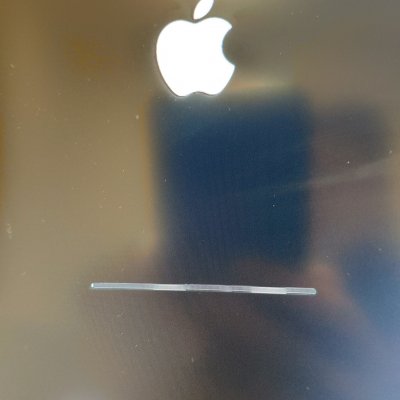- Joined
- Jul 7, 2017
- Messages
- 9
- Motherboard
- Asrock Fatal1ty Z170 K6
- CPU
- i5 6600k Skylake
- Graphics
- EVGA Geforce 1070 GTX SC AC3.0
Hi,
I've reopened this after Mojave installed but now at boot it only shows the USB installer boot drive - I guess I'm at the second part of the installation? I get the randomseed error and am stuck here.
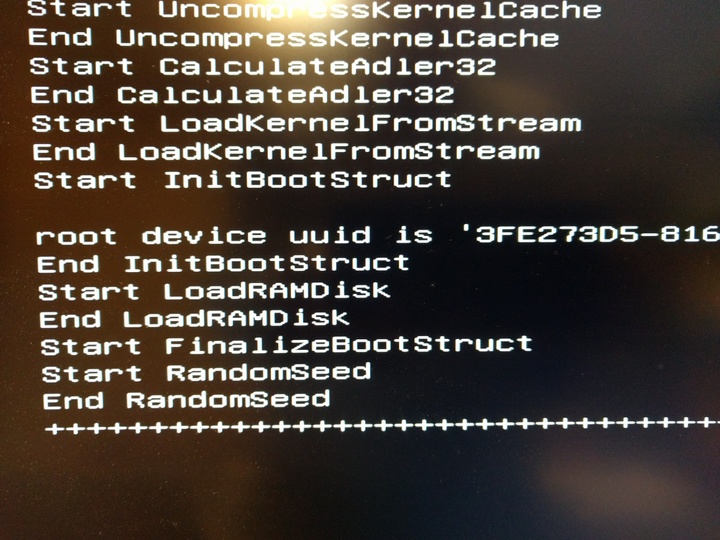
I've tried following the threads mentioned here:
But still running into the same issue, have tried two different USB drives.
Here are my included Kexts/UEFI Drivers:
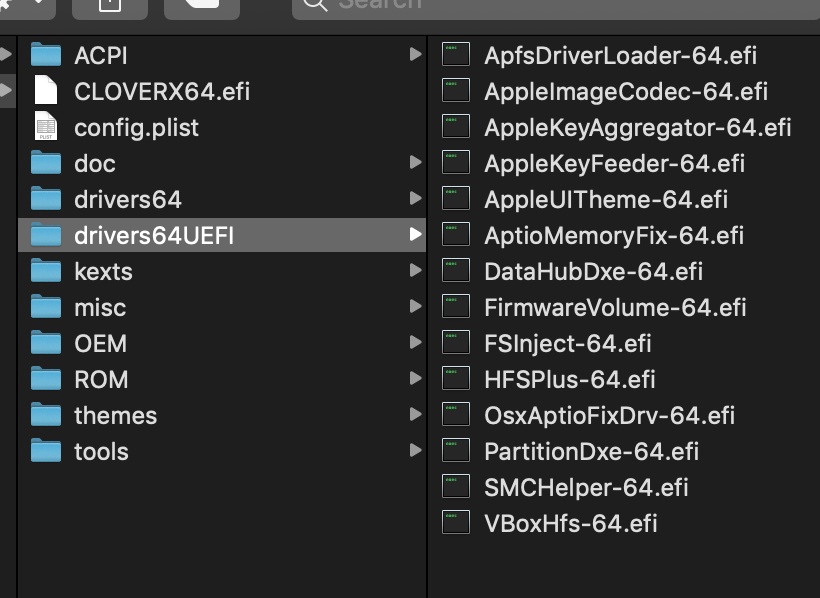
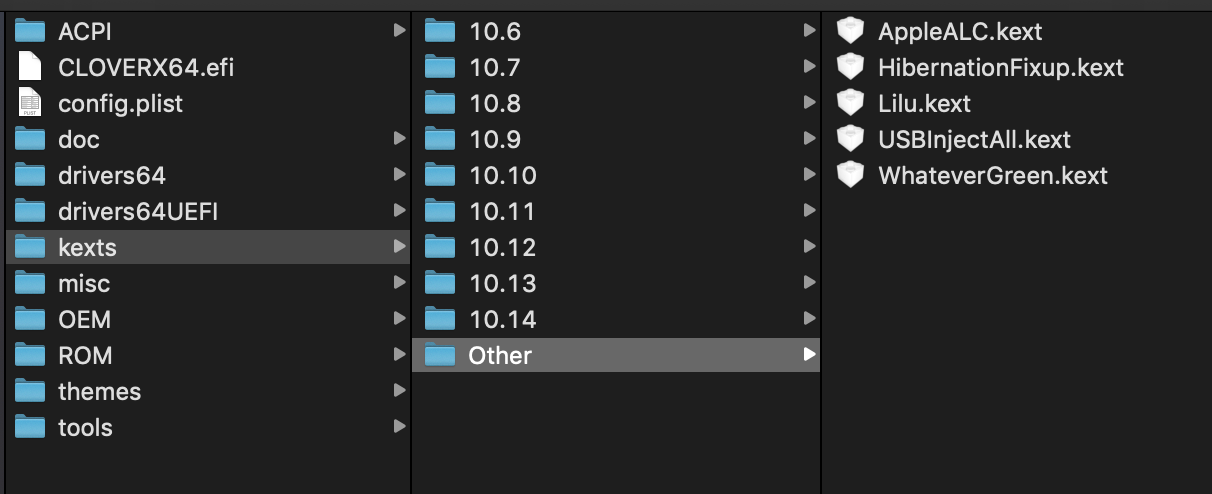
---
I am doing a fresh install on an existing SSD with High Sierra. I am just doing a fresh install over the SSD via the USB - I haven't formatted it or anything. Following the installation guide for Mojave: https://www.tonymacx86.com/threads/...ojave-on-any-supported-intel-based-pc.259381/
I've been waiting for about 15 minutes on this screen - is this normal - I don't see the bar progressing at all.
*EDIT 1* - I was able to get through the boot process being stuck from
img_20181231_104207.jpg by enabling:
---
Now getting a "Still waiting for root device"
*EDIT 2* - Was able to get pass this by putting USBInjectAll.kext adding in /EFI/CLOVER/kexts/Other/ onto the thumb drive using this https://bitbucket.org/RehabMan/os-x-usb-inject-all/downloads/
Compiled from this list (from this post):
I've reopened this after Mojave installed but now at boot it only shows the USB installer boot drive - I guess I'm at the second part of the installation? I get the randomseed error and am stuck here.
I've tried following the threads mentioned here:
Check for Missing memory fix driver.
See [URL='https://www.tonymacx86.com/threads/solved-clover-4674-issues.260736/'][Solved] Clover 4674 Issues[/URL]
and [URL='https://www.tonymacx86.com/threads/warning-clover-update-r4586-deletes-osxaptiofix3drv-64-efi.255174/'][WARNING] Clover update r4586 deletes OsxAptioFix3Drv-64.efi[/URL]
and [URL='https://www.tonymacx86.com/threads/report-issue-with-clover-4586-macos-10-13-5.255268/'][REPORT] issue with clover 4586 - MacOS 10.13.5[/URL]But still running into the same issue, have tried two different USB drives.
Here are my included Kexts/UEFI Drivers:
---
I am doing a fresh install on an existing SSD with High Sierra. I am just doing a fresh install over the SSD via the USB - I haven't formatted it or anything. Following the installation guide for Mojave: https://www.tonymacx86.com/threads/...ojave-on-any-supported-intel-based-pc.259381/
I've been waiting for about 15 minutes on this screen - is this normal - I don't see the bar progressing at all.
*EDIT 1* - I was able to get through the boot process being stuck from
img_20181231_104207.jpg by enabling:
XHCI Handoff in BIOS.---
Now getting a "Still waiting for root device"
*EDIT 2* - Was able to get pass this by putting USBInjectAll.kext adding in /EFI/CLOVER/kexts/Other/ onto the thumb drive using this https://bitbucket.org/RehabMan/os-x-usb-inject-all/downloads/
Compiled from this list (from this post):
"Still waiting for root device".
When booting from USB means that there is a problem finding a valid System folder to start up from on your USB flash drive.
This is usually because the flash drive is in a USB3 port.
If this is the case move it to a USB2 port, if it is already in a USB2 port move it to another and try again.
Repeat until you have tried all USB ports.
Use a USB2 flash drive.
If it still doesn't work you could try another flash drive.
You might also try enabling Legacy on your USB3 ports in your BIOS settings.
Try connecting your USB flash drive using a USB2 hub.
Ensure that Fast Boot is not enabled in your BIOS settings.
May require [URL='https://bitbucket.org/RehabMan/os-x-usb-inject-all/downloads/']USBInjectAll.kext[/URL] in /EFI/CLOVER/kexts/Other/.
May require XHCI-300-series-injector.kext or XHCI-200-series-injector.kext in /EFI/CLOVER/kexts/Other/.
May need PMHeart’s patch to remove XHCI USB Port Limit in config.plist.
The problem may also occur when your USB controllers are unsupported, if this is the case you should add the appropriate kext to /EFI/CLOVER/kexts/Other/ or try [URL='https://bitbucket.org/RehabMan/os-x-generic-usb3/downloads/']GenericUSBXHCI.kext[/URL].
Attachments
Last edited: