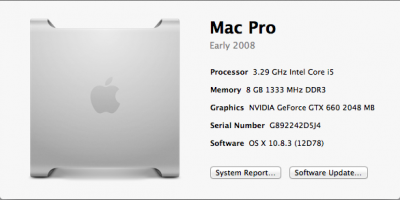- Joined
- Jul 28, 2010
- Messages
- 143
- Motherboard
- 10.11 and Windows 10
- CPU
- Core i5 4690k
- Graphics
- ASUS GTX 970 Mini 4GB
- Mac
- Classic Mac
- Mobile Phone
Reminder: NVIDIA GeForce 6xx Kepler Cards work with GraphicsEnabler=No
I have to say I am so happy about this support. My 460s were going through fermi freezes in 10.8.3, so I upgraded and replaced my main card with a 670. I have to say it is the best thing that has happened to my hack in a while. No freezes, and I can run my multiple monitor setup real easily. Now if only I could get facetime and skype to start playing nice with my C910 again that would be great.
I have to say I am so happy about this support. My 460s were going through fermi freezes in 10.8.3, so I upgraded and replaced my main card with a 670. I have to say it is the best thing that has happened to my hack in a while. No freezes, and I can run my multiple monitor setup real easily. Now if only I could get facetime and skype to start playing nice with my C910 again that would be great.