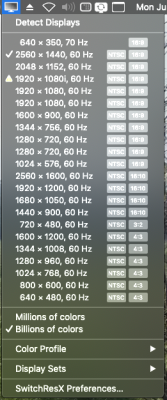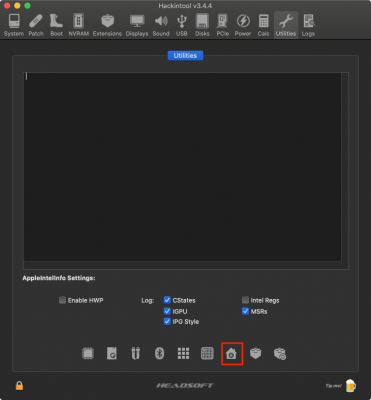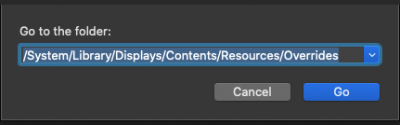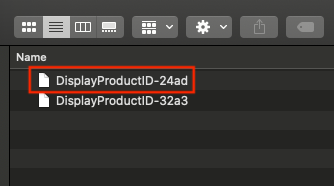- Joined
- Jun 16, 2010
- Messages
- 530
- Motherboard
- Apple 2023 Mac Mini - Mac14,12
- CPU
- M2 Pro
- Graphics
- Apple
- Mac
Not a good idea to even try to install or remove any 3rd party kexts into the main Library/Extensions directory - let alone the System Library Extensions one. The easiest way to run Hackintosh kexts is to put them in your EFI partition under /EFI/Clover/kexts/other (don't put them in a version-specific folder like say 10.15.5 as they then won't work if you update to 10.15.6 when it comes out). The ones you tried to install will likely be in there so you should then be able to tell which one you need to remove since it (or they) will have Atheros in the name.You are right, sorry, I didn't sort it out. I think, it tried to install
IO8021Family.kext
first removed it from /System/Library/Extensions, but I guess it couldn't do it because of SIP. The log is almost completely red (Operation not permitted). So, I guess, the installation was not successful.