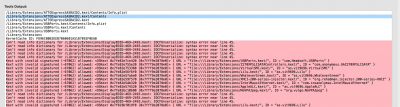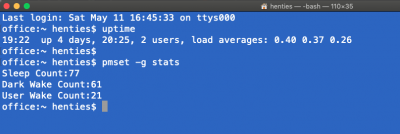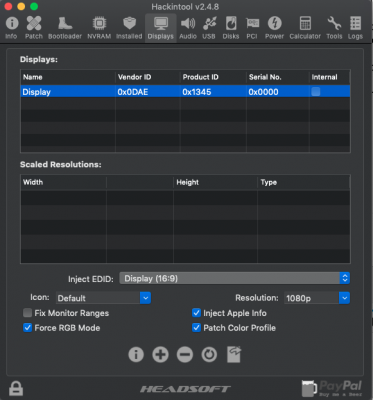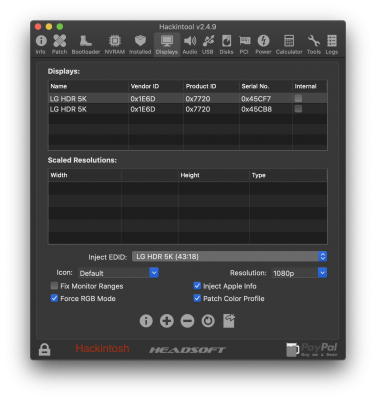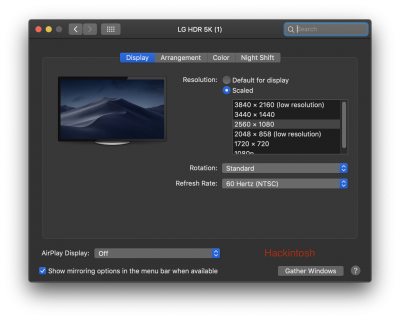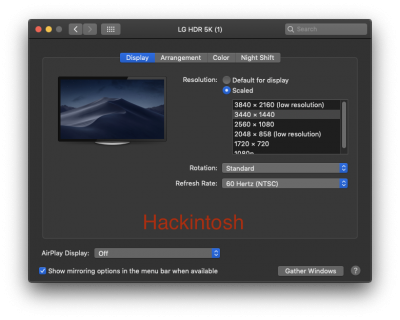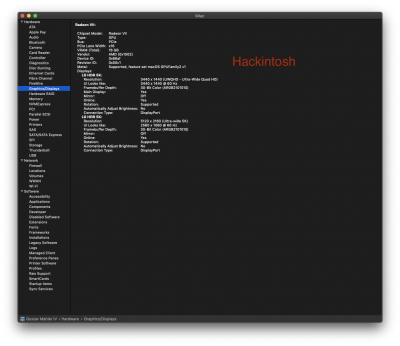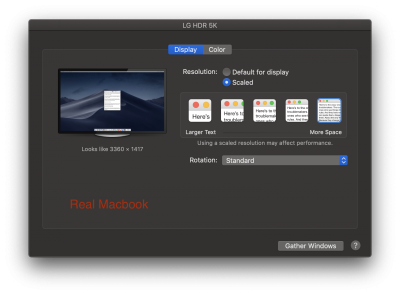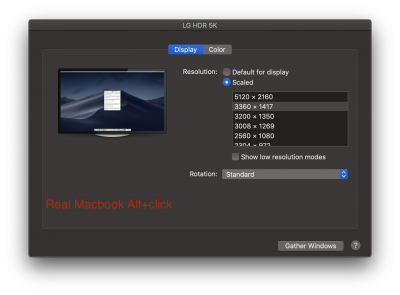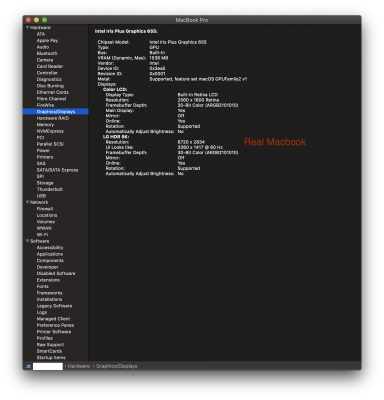Hello
@headkaze
First thanks so much for all you do. I recently discovered your hackingtool and its many helpful functions. i have a question regarding the display patching tools. I have two LG 5K ultrawide monitors (
34WK95U-W). They each have an actual resolution of 5120x2160. However like many new high resolution monitors, if run at their full resolution without HiDPI on, everything is too small on screen for practical use.
For whatever reason, if i plug in my real macbook pro, i get all the expected resolution options and the scaled menu in system preferences ('larger text" vs "more space"). however this menu is not present on the hackintosh. And of the available resolutions it presents, only two work at the monitors full resolution. One is the actual 5120x2160 option which as i mentioned makes things too small. And the other is the 2560x1080 option which for some reason works correctly as a HiDPI 5120x2160 "looks like" 2560x1080. While this looks good, in this mode everything is a bit too large on screen for my taste.
The real sweet spot for the monitor is a HiDPI scaled mode of 3440x1440. If i am not mistaken, in this mode the desktop would be rendered at 6880x2880, with all on screen elements scaled to "look like" 3440x1440, and the image would be downscaled to and displayed at the actual resolution of 5120x2160. This works on the real macbook, but on the hackintosh setting this resolution just sets the monitor to a non HiDPI 3440x1440 and of course this looks bad.
Is it possible to use hackingtool to add the proper scaled HiDPI 3440x1440? Thanks so much again!
PS- strangely, though i am sure in the past i have had HiDPI 3440x1440 on my macbook, it looks like at some point that option went away, and it now runs at 3360x1417 HiDPI instead. I would be perfectly happy with that resolution on the hackintosh as well.
PS2- i am currently running a Radeon VII in 10.14.5 - but i have also tried these monitors on every OS version since 10.13.6, and with a 1080TI, RX580 and Vega64. The issue is the same on the hackintosh through all those OS versions and GPU models.
Current system specs: Gigabyte Z390 Designare, 9900K,Radeon VII, 10.14.5, 64GB RAM, Displayport connected (DP 1.4 enabled)