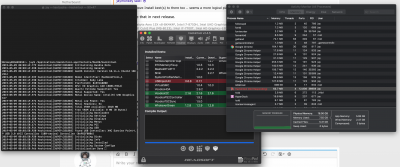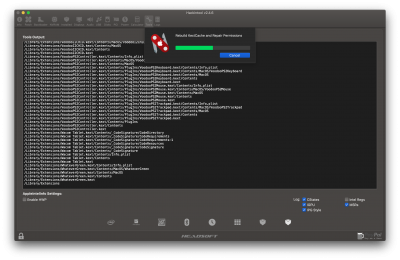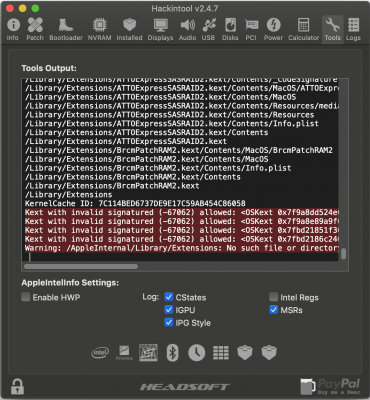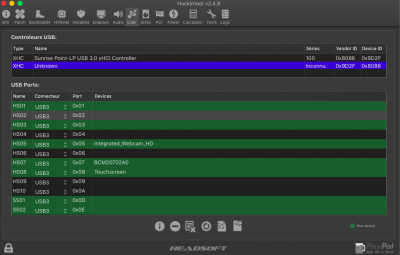Yeah I've just noticed a few times it hanging. It's the new code I've implemented to grab the stderr stream. Can you try v2.4.6 tomorrow and see if it improves things. I've also moved it to the tools section and added a progress bar
@headkaze,
Updated to V 2.4.6 ... approve of moving the kext features/icons to the tools page and the new progress bar.
However hackingtool is still not happy on my laptop hack, after clicking on "Rebuild KextCache and Repair Permissions" and entering system password, the tool output window shows a list of kexts in /L/E, the progress bar gets to around 50% and goes no further and Hackingtool goes into a hung state :-
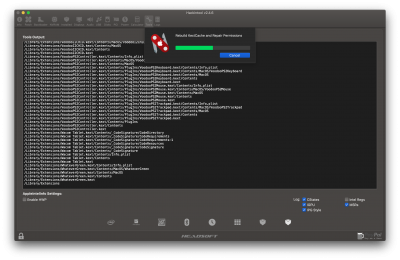
I left it for around 10mins, before force quitting, however it should be noted that there was no beach ball and Activity Monitor showed that Hackingtool was still getting CPU cycles so no "Not Responding" status.
As i said in one of my previous posts, Kext Utility runs just fine ... so i tried running :-
From terminal, the command completed ok but i noticed an issue with VoodooI2C :-

As you can see from the above screen grab there appears to be an issue with the signatures for the VoodooI2C kexts even though the kexts where correctly installed are loaded ok by MacOS ... the touchscreen and stylus are working just fine.

I suspect that the error may be caused by "Obtained From" being "Unknown" but I'm no expert at code signing so it maybe due to something else ...
To test if the bad signatures where the cause of Hackingtool's lockup I deleted the VoodooI2C kexts, ran Hackingtool -> "Rebuild KextCache and Repair Permissions" and this time it completed, I then re-installed the VoodooI2C kexts and ran Hackingtool -> "Rebuild KextCache and Repair Permissions" one more time and it went back to not completing (progress bar stopped at 50%) and the app frozen.
So it seems that Hackingtool can not deal with the following error(s) generated by "sudo kextcache -i /" :-
Code:
Invalid signature -67050 for kext <OSKext 0x7fc4aa198020 [0x7fffa22b98f0]> { URL = "VoodooI2CHID.kext/ -- file:///Library/Extensions/", ID = "com.alexandred.VoodooI2CHID" }
Invalid signature -67050 for kext <OSKext 0x7fc4aa1c6ff0 [0x7fffa22b98f0]> { URL = "VoodooI2CServices.kext/ -- file:///Library/Extensions/VoodooI2C.kext/Contents/PlugIns/", ID = "com.alexandred.VoodooI2CServices" }
Invalid signature -67050 for kext <OSKext 0x7fc4aa1a07c0 [0x7fffa22b98f0]> { URL = "VoodooGPIO.kext/ -- file:///Library/Extensions/VoodooI2C.kext/Contents/PlugIns/", ID = "org.coolstar.VoodooGPIO" }
Invalid signature -67050 for kext <OSKext 0x7fc4aa18f8c0 [0x7fffa22b98f0]> { URL = "VoodooI2C.kext/ -- file:///Library/Extensions/", ID = "com.alexandred.VoodooI2C" }
But this seems odd as running it from terminal is no problem as can be seen in the second screen grab in this post, unless your using some other command to rebuild the kext cache ?
I currently have BooterConfig = 0x28 and CsrActiveConfig = 0x67 in my config.plist which works fine for all other 3rd party kexts. I've
reported the signature issue to the developer of VoodooI2C but this is clearly a condition that can occur during kext cache re-building and should not cause Hackingtool to freeze.
I guess if you want to test it for yourself you could install the kexts even if you don't have a I2C device on your dev system, it should not matter as the issue only happens when re-building the kext cache.
Download the latest version of VoodooI2C from :-
Intel I2C controller and slave device drivers for macOS - VoodooI2C/VoodooI2C

github.com
Unzip and install VoodooIC2.kext and VooDooI2CHID.kext in /L/E
Let me know if you need any other debug or tests running ...
Cheers
Jay