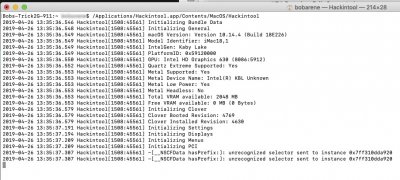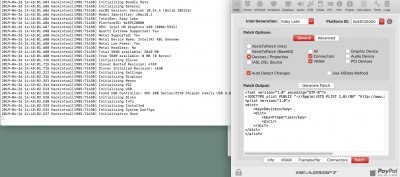pastrychef
Moderator
- Joined
- May 29, 2013
- Messages
- 19,458
- Motherboard
- Mac Studio - Mac13,1
- CPU
- M1 Max
- Graphics
- 32 Core
- Mac
- Classic Mac
- Mobile Phone
@headkaze
What does the PCI Devices do under the Patch tab? Is this use to populate the PCI section of System Report? And is it necessary to have this patch?
Thanks.View attachment 401898View attachment 401899
Yes, you can use that to populate System Information > PCI. I've tried it and it works. I posted my progress here.
No, it's not necessary at all to populate System Information > PCI.