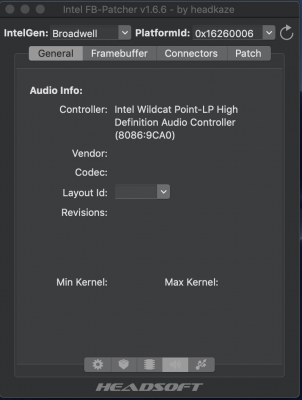- Joined
- Sep 24, 2014
- Messages
- 46
- Motherboard
- Asus H310T
- CPU
- i7 8700T
- Graphics
- UHD 630
- Mobile Phone
I compiled the latest version of AppleALC and audio works without the device-id injection nowvit asked me to reply to you:
@yobro can you please remove the device-id injection and update your AppleALC version to 1.3.4+ (your current version is 1.3.3). Please let us know if this solves the problem.