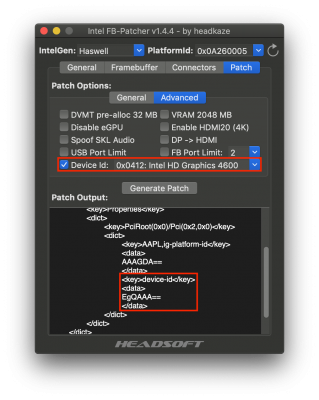- Joined
- Oct 7, 2016
- Messages
- 268
- Motherboard
- Broadwell, UEFI
- CPU
- Core i3-5005U
- Graphics
- Intel HD 5500 (1366 x 768), AMD Radeon R5 M330 2GB
- Mobile Phone
disabling from BIOS would affect anything in Windows?Disabling the EHCI controller(s) is done with BIOS options, if provided.