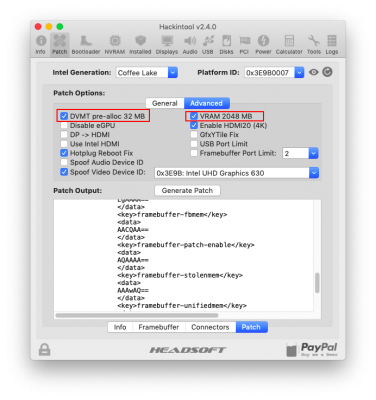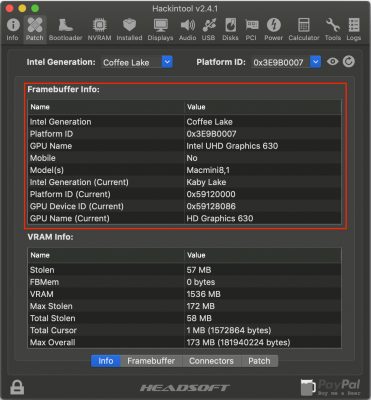- Joined
- Dec 31, 2013
- Messages
- 811
- Motherboard
- Huawei Matebook D
- CPU
- i5-8250U
- Graphics
- UHD 620
- Mobile Phone
Hackintool only patches data that differs from the default values so that could account for the the Tonymac version being longer.
Try this. Make sure you're running Hackintool v2.4.0. Click the Mine button (little eye button next to Platform ID) so you are on your system's correct Platform ID. Go to the Connectors tab and apply the Z390M patch. You can see what changes the patch makes to them. Take a screenshot of them. Then click the Reload button (little round arrow button next to the Platform ID) and it should put the Connector data back to defaults. Now import your working config.plist and it should now apply the patches to the Connectors. Take another screenshot. Are they the same?
So at the very least doing this will allow us to see if the two patches are the same. After this we can then look at values the Tonymac version is applying that Hackintool is not. You can copy/paste these into the Calculator/Base64 area to view the actual byte data.
PS I apologize for losing my patience with you last night I understand that Hackintool lacks documentation and so it can be difficult to figure out how it works.
First of all thank you very much for your words! Twice.
Then the "Mine" Connectors are the very same I get once I load the Z390M patch.
No changes at all. In this regard, so in regard to the connectors the info are identical.
The differences are maybe in the Patch/General Tab and for sure in the Advanced Tab.
The moderator of the other thread said I should untick Spoof Video Device ID as I am on 10.14.4.
Also on the advanced Tab there's VRAM 2048 MB Ticked and other options that might be the reason for the differences in the 2 files.
Also, as you said, "Hackintool only patches data that differs from the default values".
I understand there's no documentation and I'm already thankful that there's the app and we can patch boards that were unusable. But as you might imagine the gap between your understanding and mine on the topic is huge.
I see a file twice as long and to me they're different. In regard to the Connectors both files say the same.
How should I go about all the other options in the General and Advanced tabs?
Thanks again.
Last edited: