You are using an out of date browser. It may not display this or other websites correctly.
You should upgrade or use an alternative browser.
You should upgrade or use an alternative browser.
[Release] Hackintool v3.x.x
- Thread starter headkaze
- Start date
- Joined
- Aug 30, 2018
- Messages
- 1,467
- Motherboard
- Asus ROG Strix Z390 I-Gaming
- CPU
- i7-8700K
- Graphics
- Vega 64
- Mac
- Classic Mac
- Mobile Phone
@headkaze I am having an issue building BRCMFirmwareStore. I get the error below.
By the way, where does BRCMFirmwarestore go? Is it inserted in to a plist somewhere? Could it be the reason I can't install Catalina?
Thanks for all your hard work on hackintool, it's awesome.
By the way, where does BRCMFirmwarestore go? Is it inserted in to a plist somewhere? Could it be the reason I can't install Catalina?
Thanks for all your hard work on hackintool, it's awesome.
Code:
note: Using new build system
note: Planning build
note: Constructing build description
Build system information
error: unable to find sdk 'macosx10.6' (in target 'Prebuild')
** BUILD FAILED **
Build settings from command line:
ARCHS = x86_64
CONFIGURATION_BUILD_DIR = /Users/Michael/Desktop/Hackintool_Build/Release
note: Using new build system
./generate_firmware_data.sh clean (in target: Prebuild)
cd /Users/Michael/Desktop/Hackintool_Build/BrcmFirmwareStore
export ACTION=clean
export PATH=/Applications/Xcode.app/Contents/Developer/Toolchains/XcodeDefault.xctoolchain/usr/bin:/Applications/Xcode.app/Contents/Developer/Toolchains/XcodeDefault.xctoolchain/usr/local/bin:/Applications/Xcode.app/Contents/Developer/Toolchains/XcodeDefault.xctoolchain/usr/libexec:/Applications/Xcode.app/Contents/Developer/Platforms/MacOSX.platform/usr/bin:/Applications/Xcode.app/Contents/Developer/Platforms/MacOSX.platform/usr/local/bin:/Applications/Xcode.app/Contents/Developer/Platforms/MacOSX.platform/Developer/usr/bin:/Applications/Xcode.app/Contents/Developer/Platforms/MacOSX.platform/Developer/usr/local/bin:/Applications/Xcode.app/Contents/Developer/usr/bin:/Applications/Xcode.app/Contents/Developer/usr/local/bin:/usr/bin:/bin:/usr/sbin:/sbin
./generate_firmware_data.sh clean
** CLEAN SUCCEEDED **
note: Using new build system
note: Planning build
note: Constructing build description
Build system information
error: unable to find sdk 'macosx10.6' (in target 'Prebuild')
** BUILD FAILED **- Joined
- Sep 8, 2019
- Messages
- 2
- Motherboard
- ASrock Fatal1ty Z370 Gaming/ac
- CPU
- i3-8100
- Graphics
- WX4100 + RX 570 (eGPU)
- Mac
- Mobile Phone
Stop Gatekeeper and mount R/W freezes the app on Catalina. What is the reason / solution? Thank you.
- Joined
- Dec 18, 2013
- Messages
- 10
- Motherboard
- ASUS ROG Z370 STRIX-F
- CPU
- i7-8700
- Graphics
- 5700XT + UHD 630
- Mobile Phone
Hello and Thank you for this great tool! Really appreciate it.
I have a problem though. My monitor is a dell u2515h and I am trying to make HDPI to work with VRAM 2048
I generated a coffee lake patch and everything works ok. (inject intel and disablegfxfirmware are enable.)
Except HIDPI when I choose VRAM 2048. If I remove from config the Framebuffer patch it works again with VRAM 1536.
The hidpi patch is from your tool. I don't know what Im doing wrong or if it works that way.
Thanks in advance
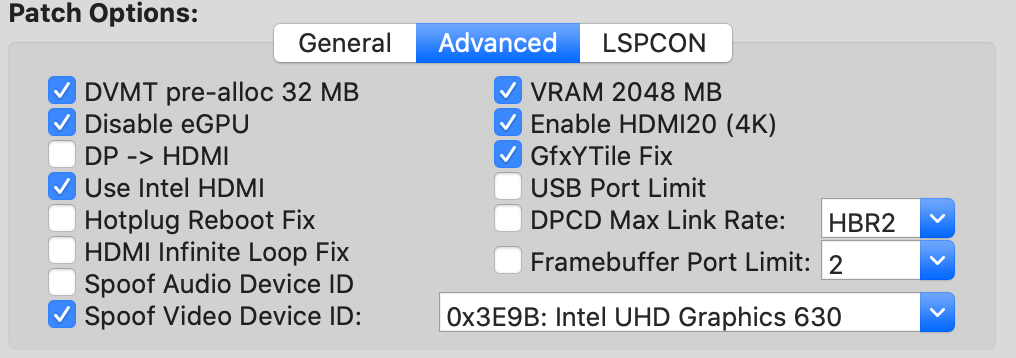

I have a problem though. My monitor is a dell u2515h and I am trying to make HDPI to work with VRAM 2048
I generated a coffee lake patch and everything works ok. (inject intel and disablegfxfirmware are enable.)
Except HIDPI when I choose VRAM 2048. If I remove from config the Framebuffer patch it works again with VRAM 1536.
The hidpi patch is from your tool. I don't know what Im doing wrong or if it works that way.
Thanks in advance
Attachments
Last edited:
Feartech
Moderator
- Joined
- Aug 3, 2013
- Messages
- 32,356
- Motherboard
- Asus N752VX-OpenCore
- CPU
- i7-6700HQ / HM170
- Graphics
- HD 530 1920 x 1080
- Mac
- Mobile Phone
i don't think you should be injecting IntelHello and Thank you for this great tool! Really appreciate it.
I have a problem though. My monitor is a dell u2515h and I am trying to make HDPI to work with VRAM 2048
I generated a coffee lake patch and everything works ok. (inject intel and disablegfxfirmware are enable.)
Except HIDPI when I choose VRAM 2048. If I remove from config the Framebuffer patch it works again with VRAM 1536.
The hidpi patch is from your tool. I don't know what Im doing wrong or if it works that way.
Thanks in advance
View attachment 426252
View attachment 426253
- Joined
- Dec 18, 2013
- Messages
- 10
- Motherboard
- ASUS ROG Z370 STRIX-F
- CPU
- i7-8700
- Graphics
- 5700XT + UHD 630
- Mobile Phone
Inject intel OFF - Framebuffer patcher ON = Same issue ! I get HDPI but from system only. Not the extra resolutions I add with tool . RGB is working.i don't think you should be injecting Intel
- Joined
- May 15, 2013
- Messages
- 56
- Motherboard
- Asus Prime Z490-A
- CPU
- i9-10850K
- Graphics
- RX5600XT
Should Hackintool generate USB patching files for a GA-H77N-wifi, i3-3225 3.3 ghz & El Capitan? I'm attempting USB patching (which I've successfully used Hackintool to do on another Hack). When I get to the end of the process and click the export button no SSDT or other files are created. Hackintool seems to be working properly up to the export. I've started from scratch a number of times and always get the same outcome... no files created. Does anyone know why this might not be working on this H77N? Would problem reporting files help figure this out? Is this a known bug?
- Joined
- Oct 3, 2014
- Messages
- 252
- Motherboard
- ASUS X299 Sage/10g
- CPU
- i9-10980XE
- Graphics
- Radeon VII
How do you use the tool to generate USB SSDT? Is there a guide for this?Should Hackintool generate USB patching files for a GA-H77N-wifi, i3-3225 3.3 ghz & El Capitan? I'm attempting USB patching (which I've successfully used Hackintool to do on another Hack). When I get to the end of the process and click the export button no SSDT or other files are created. Hackintool seems to be working properly up to the export. I've started from scratch a number of times and always get the same outcome... no files created. Does anyone know why this might not be working on this H77N? Would problem reporting files help figure this out? Is this a known bug?
- Joined
- Jun 20, 2014
- Messages
- 1,015
- Motherboard
- Gigabyte Aero 15X v8-BK4K4P
- CPU
- i7-8750H
- Graphics
- UHD 630 / GTX 1070
Can you attempt export again then generate a log for Hackintool and post in here please. (You can use the Log section in Hackintool to do this)When I get to the end of the process and click the export button no SSDT or other files are created.
Copyright © 2010 - 2024 tonymacx86 LLC
