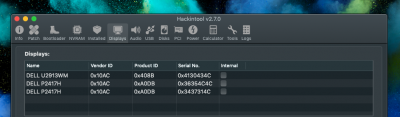- Joined
- Jun 20, 2014
- Messages
- 1,015
- Motherboard
- Gigabyte Aero 15X v8-BK4K4P
- CPU
- i7-8750H
- Graphics
- UHD 630 / GTX 1070
Hackintool v2.7.0 Release
- Launch process output fix (big thanks to @jaymonkey for the help testing this)
- Prepends "Intel" for IGPU name for Intel Power Gadget (thanks again to @jaymonkey for discovering this)
- System Info now includes all graphics cards
- iMessage Keys are now clearly labeled
- Added new OpenCore logo
- Updated pci.ids / AppleALC audio data
- Launch process output fix (big thanks to @jaymonkey for the help testing this)
- Prepends "Intel" for IGPU name for Intel Power Gadget (thanks again to @jaymonkey for discovering this)
- System Info now includes all graphics cards
- iMessage Keys are now clearly labeled
- Added new OpenCore logo
- Updated pci.ids / AppleALC audio data
Last edited: