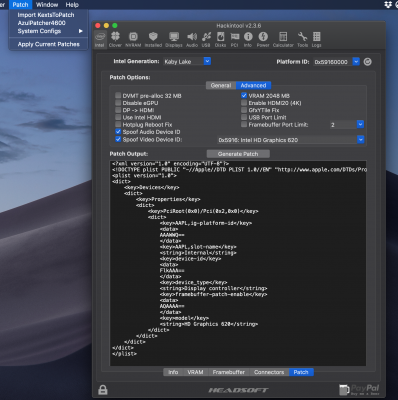- Joined
- Jun 20, 2014
- Messages
- 1,015
- Motherboard
- Gigabyte Aero 15X v8-BK4K4P
- CPU
- i7-8750H
- Graphics
- UHD 630 / GTX 1070
You probably have DVMT pre-alloc 32 MB set or Patch->Apply Current Patches and it's applying current VRAM patches.Edit: Just done a bit more testing, it works if I check VRAM on the General options page, but then it also generates code for framebuffer-fbmem and framebuffer-stolenmem which is different behaviour from previous versions which would only generate code for framebuffer-unifiedmem if the 2048MB VRAM option was ticked and the VRAM option unchecked.