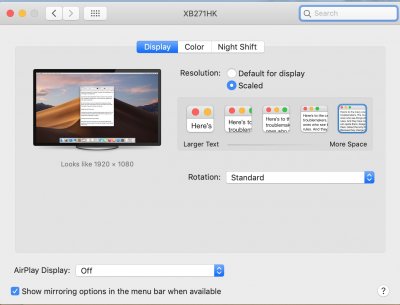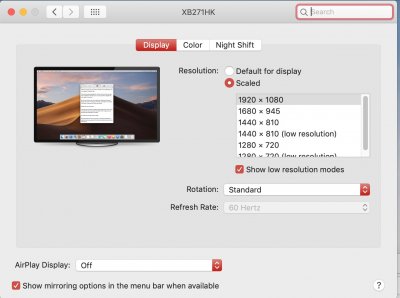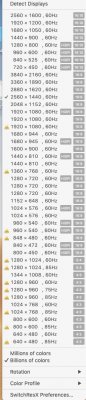UtterDisbelief
Moderator
- Joined
- Feb 13, 2012
- Messages
- 9,610
- Motherboard
- Gigabyte B760 Gaming X AX
- CPU
- i5-14600K
- Graphics
- RX 560
- Mac
- Classic Mac
- Mobile Phone
Okay please try again
Thanks for the quick response.
Yes, that did it! Thank you. All working perfectly now