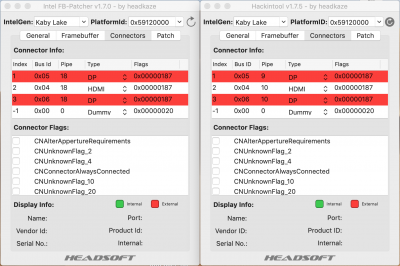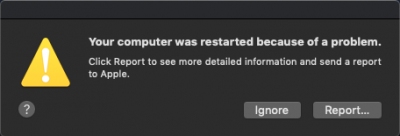I have updated Hackintool so that you can add the resolutions just like the
one-key-hidpi script. I was wondering if you all could help test this feature? I am pretty sure it's all working okay except for the "Inject Apple Info" feature which injects a Product ID of 0x9C7C (40060) and Vendor ID of 0x0610 (1552). I'm not sure if I need to only inject this into the EDID or if I need to include it in the folder and file name or the DisplayProductID / DisplayVendorID values into the actual file itself (which is just a plist file).
So it would be great if I can get some clarification on exactly where I should and shouldn't inject this info to change these values.
So to patch your EDID the process goes like this:
1. Launch Hackintool and go to General->Display tab
2. Click on the Add button to add the resolutions you have selected (1080p by default)
3. Click the Export button to generate the files to your desktop
4. You can then click the Add button to add additional custom resolutions
So based on your selection in the Resolution combo box we add the following resolutions:
1. 1080p Display
- HiDPI 1: 1920x1080 1680x945 1440x810 1280x720 1024x576
2. 2K Display
- HiDPI 1: 2048x1152 1920x1080 1680x945 1440x810 1280x720
- HiDPI 2: 1024x576
- HiDPI 3: 960x540
- HiDPI 4: 2048x1152
3. Manual Input Resolution
- Auto (HiDPI 3 / HiDPI 2)
All Selections Add These:
- HiDPI 2: 1280x720 960x540 640x360
- HiDPI 3: 840x472 720x405 640x360 576x324 512x288 420x234 400x225 320x180
- HiDPI 4: 1920x1080 1680x945 1440x810 1280x720 1024x576 960x540 640x360
So what do does HiDPI 1, HiDPI 2, HiDPI 3, HiDPI 4 and Auto type's mean?
So based on the one-key-hidpi script they correspond to the following resolution formats:
- HiDPI 1: <xxxxxxxx yyyyyyyy 00>
- HiDPI 2: <xxxxxxxx yyyyyyyy 00000001 00200000>
- HiDPI 3: <xxxxxxxx yyyyyyyy 00000001>
- HiDPI 4: <xxxxxxxx yyyyyyyy 00000009 00a00000>
- Auto: Adds both a HiDPI 3 and HiDPI 2 entry
Note that xxxxxxxx yyyyyyyy is Width * 2 and Height * 2 respectively.
I'm not entirely sure what the difference is between these so if anyone can help tell me figure it out maybe I can rename them to something more meaningful. When you select "Auto" from the "Type" combo box it will add two entries for each resolution (HiDPI 3 and HiDPI 4).
So again I would appreciate it if I could get some testing and feedback on this feature. I've just uploaded the latest version.
View attachment 380911