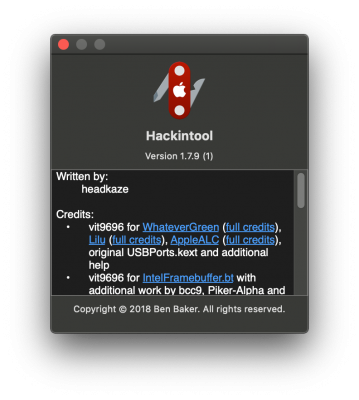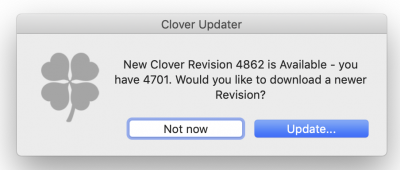jaymonkey
Moderator
- Joined
- Aug 27, 2011
- Messages
- 4,080
- Motherboard
- GB Z490 Vision D
- CPU
- i9-10850K OC @ 5.2 GHz
- Graphics
- RX6800-XT+UHD630
- Mac
- Mobile Phone
Hackintool v1.7.9 Released
@headkaze,
Really nice job with the latest feature set added to Hackingtool, The EFI mounter and Calculator-Converter (no need to use a on-line convert now
My only gripe (and its purely a cosmetic one) is that the icon for the app is a bit busy and fails to reflect the quality of the app IMHO .... maybe the Swiss Army knife idea could be incorporated into the icon ? .. just a thought, no pressure.
One suggestion for the Calculator-Converter, I still get people asking me how to format a PlatformID in reverse byte order even though both our guides give examples on how to do it (sigh) .... maybe you could add such a feature to the Calculator Sequence page ? ... i know this is a pretty basic thing that we don't even think about but I guess anyone who is not used to working with Hex/Bytes/Words might still have trouble.
Cheers
Jay
Last edited: