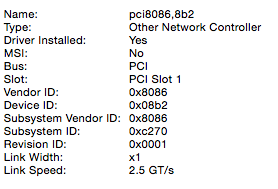- Joined
- May 23, 2011
- Messages
- 248
- Motherboard
- Lenovo T440S / Toshiba X205-SLI6 / Toshiba C850 / Dell T110 / Lenovo T410 / MP3,1 / MBP4,1
- CPU
- i5 4300U / T9300 / i3 3110M / 8x 2.8Ghz Xeon / i5 560m / 8x 3.2Ghz X5482 / T9300
- Graphics
- HD4400 / 2x 8600M GT / Intel HD4000 / Intel IronLake / HD5770 / 8800GT & GTX650 / 8600M GT
- Mac
- Classic Mac
- Mobile Phone
Yeah 0x64 was used. Even though that guide seemed to suggest using 0x65 I went with 0x64 as that was what you used.
I'll have to look again to see if anyone makes a conversion cable for the antennas. Otherwise I'll have to reposition them or get different ones.
I'll have to look again to see if anyone makes a conversion cable for the antennas. Otherwise I'll have to reposition them or get different ones.