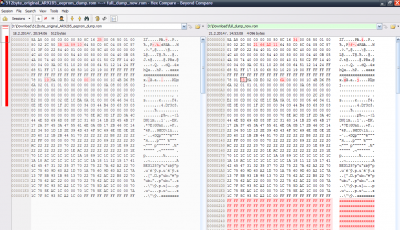- Joined
- Jan 20, 2014
- Messages
- 40
- Motherboard
- Acer Aspire 5749
- CPU
- i3-2350M/HM65
- Graphics
- HD 3000, 1366x768
- Mac
- Classic Mac
- Mobile Phone
I've tried this tool last night on my working AR9280, made a dump with it and compared with the full dump from the Atheros EEPROM tool. Yes, the second one looks incomplete, but most of it is present in the first.
Hm, it should not be like this... The ath9300 should be chosen by the kernel in case of IDs like yours. How many IDs did you change initially (you know that these IDs can appear in more that one place in the 512b dump, right)?
Yeah, I saw that part. This is an easy one.
Maybe it's time to ask the author of this code, I saw there is an e-mail inside the source files.
Edit: may I ask you to send me the dump of your card, made with iwleeprom (the current one)?
Edit2: I almost forgot, may I see the terminal log too? Do you get any error messages, when you try to write the EEPROM?
For my card in 512byte dump ID's appears only 1 time, I changed only once in 512byte dump... But in full dump ID's are in two places and they both are changed automagically... I tried both options - changed IDs only in 512byte dump writed - nothing, then I changed ID's on full dump in both places - nothing.... As you can see in dump - I have totally screwed Subdev IDs - they are non-existing, and Device ID is for AR9462.... I have attached my original 512byte dump and current one full dump here:
View attachment ar9285.zip
In log there is no errors as you can see:
Code:
rw@ubuntu:~/Desktop/evil$ sudo ./iwleeprom -i orig*[sudo] password for rw:
Supported devices detected:
[1] 0000:07:00.0 [RW] AR9285 Wireless Adapter (PCI-E) (168c:0034, 6621:11ad)
Select device [1-1] (or 0 to quit): 1
Using device 0000:07:00.0 [RW] AR9285 Wireless Adapter (PCI-E)
IO driver: ath9k
HW: AR9285 (PCI-E) rev 0002
RF: integrated
ath9k short eeprom base: 128 size: 376
About to write device EEPROM, press 'Y' if you are sure... Y
Writing data to EEPROM...
'.' = match, 'x' = write
Dump file byte order: LITTLE ENDIAN
0000 [.....x....xx....................................................]
0080 [.x..x...........................................................]
0100 [................................................................]
0180 [................................................................]
EEPROM has been written from 'original_AR9285_eeprom_dump.rom'
rw@ubuntu:~/Desktop/evil$Edit:
I found this in atheros_eeprom_tool.cpp before 512byte reading/writing part:
Code:
if (bNoCard || phyAddr == 0) {
bNoCard = false;
phyAddr = 0xFBFF0000;
}I think that phyAddr needs to be 0xC2400000 to read all dump... Could it be like that or I am wrong?