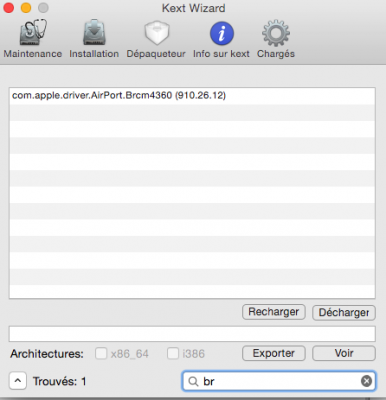- Joined
- Nov 25, 2014
- Messages
- 82
- Motherboard
- Toshiba Z30-1-CZ
- CPU
- Intel core I5 4210U
- Graphics
- HD4400
- Mac
- Classic Mac
- Mobile Phone
BCM943162ZP M.2
So here is the thread about this Wireless card.
Its a Lenovo part'
Should be available to buy from Lenovo part selling so.
Its probably a alternative to the other one M.2 Broadcom card who is very expensive.
I will update the thread as the support come to make the rebranding so we have clear steps for new peoples who probably want to make their Hackintosh M.2 build with.
Here are the DCPI Manager id's detected on Yosemite 10.10.2
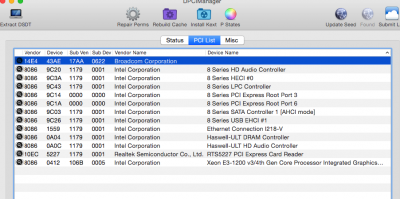
I think i need to rebrand this.
>>>>> M.2 NGFF Form factor <<<<<

Process / Step's
1 - // Rebranding ??
So here is the thread about this Wireless card.
Its a Lenovo part'
Should be available to buy from Lenovo part selling so.
Its probably a alternative to the other one M.2 Broadcom card who is very expensive.
I will update the thread as the support come to make the rebranding so we have clear steps for new peoples who probably want to make their Hackintosh M.2 build with.
Here are the DCPI Manager id's detected on Yosemite 10.10.2
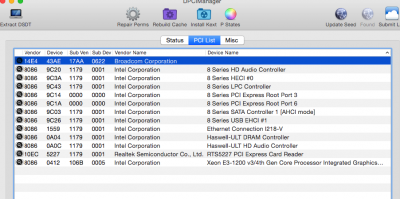
I think i need to rebrand this.
>>>>> M.2 NGFF Form factor <<<<<

Process / Step's
1 - // Rebranding ??