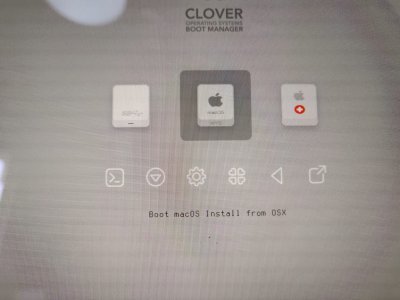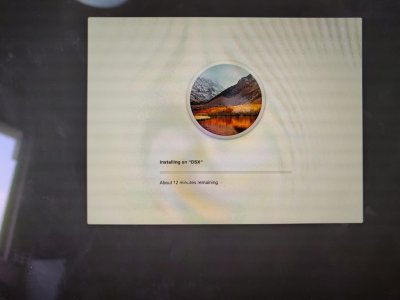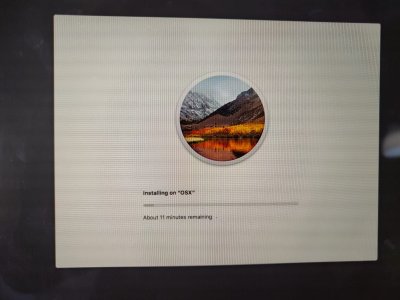- Joined
- Feb 4, 2018
- Messages
- 4
- Motherboard
- Lenovo Yoga X380 Touch laptop
- CPU
- i5-8350U
- Graphics
- UHD 620
- Mac
- Mobile Phone
Hello Everyone,
I have been doing the following steps and frequently my laptop is getting reboot.
I have been doing the following steps and frequently my laptop is getting reboot.
- Formatted as Mac OS Extended (Journaled) and installed OS via Terminal command
- Tried 3 approaches for populating EFI partition
- Unibeast Approach
- Got this at beginning before Apple logo
-
- rebooted with Apple logo with 50% loading
- -v mode gave panic report
- Copied EFI folder from (http://x220.mcdonnelltech.com/)
- Was able to see Apple logo with 100% loading and a stop icon at the end - So I moved to next approach
- Used clover configurator and left default settings
- This time I used BIOS settings mentioned at http://x220.mcdonnelltech.com/
- Was able to see next screen but last 10% took very long (30 + min) to load. [ -v got stuck on Busy AppleEFIRuntime error for long time ]
- I was able to see Language screen
- Was able to connect with USB Trackpad 2, Keyboard but Internal keyboard and Trackpad was not working
- Here I was also able to use touch screen to move the Terminal, Diskutility windows.
- I formatted Internal SSD and Hit Install > Agree > it started copying
- I was quickly able to see 4 min left ---- then 2 min left
- Now again it got restarted, I thought it is normal but I had to again wait for another 45-50 min to reach that phase and it keeps rebooting.
- Copied the EFI folder from this website assuming it is similar model (http://x220.mcdonnelltech.com/)
- Unibeast Approach
Attachments
Last edited: