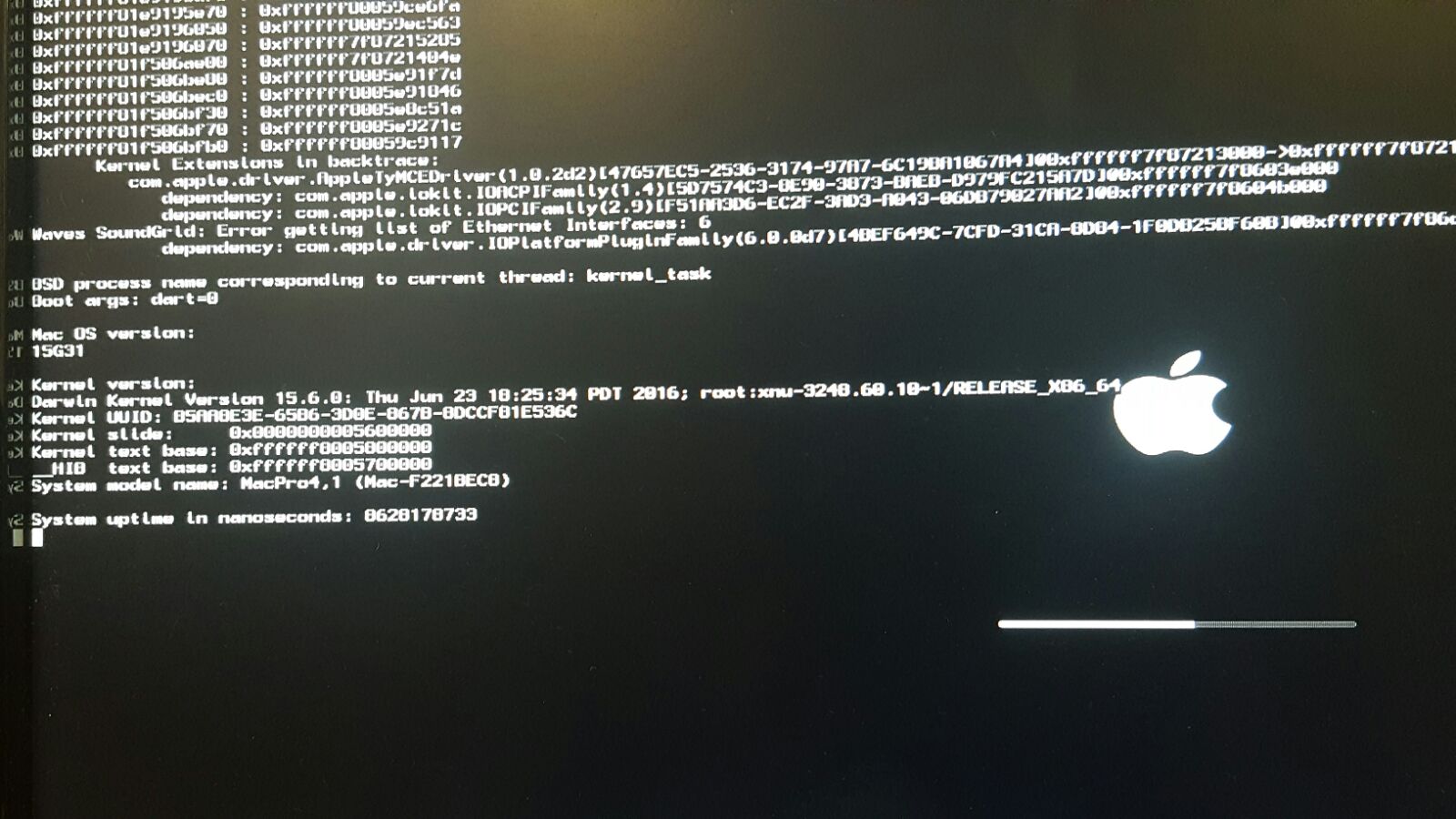- Joined
- Aug 31, 2016
- Messages
- 11
- Motherboard
- ASRock Z97X Killer
- CPU
- Intel i7-4770 3.4GHz
- Graphics
- Intel HD Graphics 4600 & GTX670 2GB
- Mac
- Mobile Phone
Hi there,
I'm stuck with a boot problem here.
Let me explain the situation.
This is the second hackintosh that i've built.
The first one was a bit of a Frankenstein with parts that i had lying around. Just to see if it works good.
It did pretty good. I had 'mac' almost for free. That's a big contrast to the macbook pro i have, which costed me about 2300 euros back in 2010.
I decided to build a new hackintosh with new parts for our studio.
I came up with the following:
- ASRock Z97X Killer MoBo
- Intel i7-4770 CPU
- GTX670 2GB GPU
- 2 x 8 GB RAM : HyperX KHX2400C11D3/8GX
- Coolermaster 500W PSU
- Samsung 850 EVO ssd
- Samsung 830 ssd
- LG BH10LS38
- SH-224 DB
- some firewire and usb 3.0 pci (e) cards
The install went pretty smooth and got it all up and running. I only did post installation with multibeast, but didn't know exactly what options to choose.
We used it a couple of months in the studio.
However i experienced some problems. The usb devices seemed to disconnect and reconnect every now and then.
Not very handy if you're in the middle in a recording session with your usb audio device, or usb midi devices.
So after a while i decided to try and fix it. I've been selecting and deselecting some options in multibeast, trying to fix it.
It did not work and after my changes. I couldn't even get my dual screen set up to work again.
I was stuck at 1 screen on the Integrated gpu from intel (Intel® HD Graphics 4600).
It was getting late so i decided to stop and not make things any worse. I left the hacktintosh for what it was and we used it for a month or so with just one screen and the USB problems.
Yesterday i decided to try and fix things again as we have a mix project that needs to be finished.
I tried to use different settings in multibeast and clover configurator again. I think i might have deleted the kexts in the EFI Clover kexts folder. Now i have managed to get the past clover bootloader on the dedicated gpu (GTX670). However it won't boot. It get's stuck at the message 'System Uptime in Nanoseconds' and then reboots.
Here is a pic of the screen i get:
Please help me out with some instructions on how to fix this.
I'm stuck with a boot problem here.
Let me explain the situation.
This is the second hackintosh that i've built.
The first one was a bit of a Frankenstein with parts that i had lying around. Just to see if it works good.
It did pretty good. I had 'mac' almost for free. That's a big contrast to the macbook pro i have, which costed me about 2300 euros back in 2010.
I decided to build a new hackintosh with new parts for our studio.
I came up with the following:
- ASRock Z97X Killer MoBo
- Intel i7-4770 CPU
- GTX670 2GB GPU
- 2 x 8 GB RAM : HyperX KHX2400C11D3/8GX
- Coolermaster 500W PSU
- Samsung 850 EVO ssd
- Samsung 830 ssd
- LG BH10LS38
- SH-224 DB
- some firewire and usb 3.0 pci (e) cards
The install went pretty smooth and got it all up and running. I only did post installation with multibeast, but didn't know exactly what options to choose.
We used it a couple of months in the studio.
However i experienced some problems. The usb devices seemed to disconnect and reconnect every now and then.
Not very handy if you're in the middle in a recording session with your usb audio device, or usb midi devices.
So after a while i decided to try and fix it. I've been selecting and deselecting some options in multibeast, trying to fix it.
It did not work and after my changes. I couldn't even get my dual screen set up to work again.
I was stuck at 1 screen on the Integrated gpu from intel (Intel® HD Graphics 4600).
It was getting late so i decided to stop and not make things any worse. I left the hacktintosh for what it was and we used it for a month or so with just one screen and the USB problems.
Yesterday i decided to try and fix things again as we have a mix project that needs to be finished.
I tried to use different settings in multibeast and clover configurator again. I think i might have deleted the kexts in the EFI Clover kexts folder. Now i have managed to get the past clover bootloader on the dedicated gpu (GTX670). However it won't boot. It get's stuck at the message 'System Uptime in Nanoseconds' and then reboots.
Here is a pic of the screen i get:
Please help me out with some instructions on how to fix this.