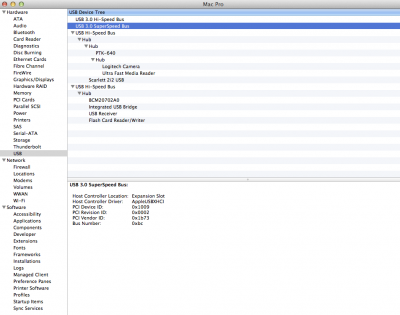- Joined
- May 3, 2012
- Messages
- 151
- Motherboard
- Gigabyte X79-UD3
- CPU
- i7 X9730k
- Graphics
- Nvidia GeForce GTX670 OC
- Mac
- Classic Mac
- Mobile Phone
The rear USB3.0 ports stopped working for apparently no reason. I updated to 10.8.3 and everything was working fine and then one day it just stopped. Any idea what could have happened. I tried setting bios to optimized defaults. THe drive is getting power but not mounting. The front USB3.0 ports ARE WORKING CORRECTLY.
This is very annoying. I have attached the USB device tree as well as extensions with "USB" in the title
gigabyte X79 UD3
3930k
32GB RAM
H100s
This is very annoying. I have attached the USB device tree as well as extensions with "USB" in the title
gigabyte X79 UD3
3930k
32GB RAM
H100s