- Joined
- Feb 5, 2014
- Messages
- 6
- CPU
- Intel Core i5-4200U 1.60GHz
- Graphics
- Intel HD Graphics 4400
- Mac
- Classic Mac
- Mobile Phone
Hi everyone,
I installed El Capitan in my Dell Inspiron 14r 5437 and my realtek 8168/8101E Gigabit Ethernet don't work.
I tried rtl1000 and mieze's rtl kexts, but my realtek don't work.
The kexts don't load and my interface don't appear in system preferences.
How I do to fix that problem?
I put some pics from my system.
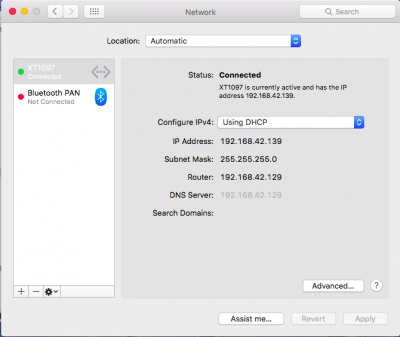
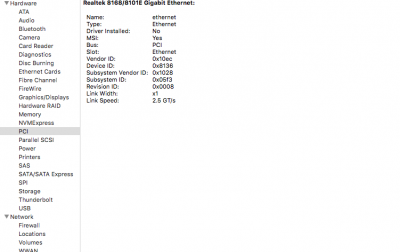
Ps. Sorry for my english. I don't speak well.
I installed El Capitan in my Dell Inspiron 14r 5437 and my realtek 8168/8101E Gigabit Ethernet don't work.
I tried rtl1000 and mieze's rtl kexts, but my realtek don't work.
The kexts don't load and my interface don't appear in system preferences.
How I do to fix that problem?
I put some pics from my system.
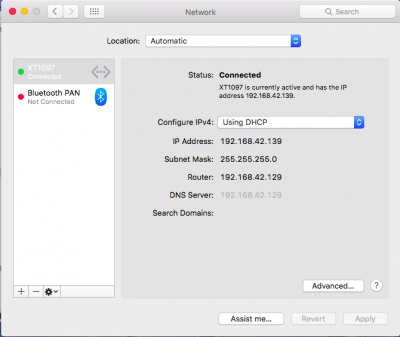
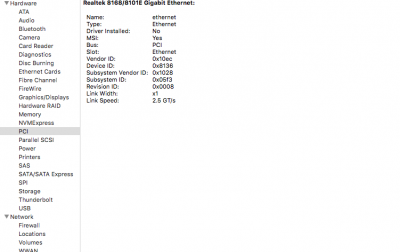
Ps. Sorry for my english. I don't speak well.

