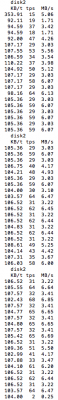- Joined
- May 8, 2012
- Messages
- 4
- Motherboard
- Hackintosh for Audio
- CPU
- Intel i7 3.5Ghz Ivy Bridge
- Graphics
- nVidia GTX650
- Mac
- Classic Mac
- Mobile Phone
Hi Guys!
I recently built a Hackintosh for home studio reasons. Here's the spec:
Intel i7 3.5Ghz 3500K Ivy Bridge
Gigabyte Z77-UD5H
16Gb RAM
EVGA nVidia GTX650
128OCZ Solid 3 SSD
2x Samsung 1TB HDs - these ones: http://www.amazon.co.uk/Samsung-HD103SJ-internal-SATAII-7200RPM/dp/B002MQC0P&tag=tonymacx86-21
- One for Home Folder
- One for Time Machine
So general, day to day stuff is great on the system. Runs very quickly, I have no problems with it.
However, in Logic, I am constantly getting lock ups whilst recording, saying that the write speed is too low, the needle has slipped on the platter and so on. I'm sure you know the error I'm referring to.
So, after looking into this a bit more, my scratch disk has a 32MB cache, runs at 7200RPM and can achieve maximum write speeds of 160Mb/s but on average should achieve 65Mb/s. I have used Activity Monitor and iStat menus to monitor my write speeds whilst recording 8 tracks through a Focusrite Saffire Pro 40, and the write speed is only 3Mb/s!
This is obviously unacceptable, and I don't really understand what's happening. Write speeds when copying files are anywhere between 60 and 100mb/s, so in other situations the drive is working adequately. It's formatted to HFS+ Journaled.
I hope you can help me - I was really counting on this machine working better for me than my old MBP, and at the moment its just making me look unprofessional with clients.
Many Thanks,
Chris
I recently built a Hackintosh for home studio reasons. Here's the spec:
Intel i7 3.5Ghz 3500K Ivy Bridge
Gigabyte Z77-UD5H
16Gb RAM
EVGA nVidia GTX650
128OCZ Solid 3 SSD
2x Samsung 1TB HDs - these ones: http://www.amazon.co.uk/Samsung-HD103SJ-internal-SATAII-7200RPM/dp/B002MQC0P&tag=tonymacx86-21
- One for Home Folder
- One for Time Machine
So general, day to day stuff is great on the system. Runs very quickly, I have no problems with it.
However, in Logic, I am constantly getting lock ups whilst recording, saying that the write speed is too low, the needle has slipped on the platter and so on. I'm sure you know the error I'm referring to.
So, after looking into this a bit more, my scratch disk has a 32MB cache, runs at 7200RPM and can achieve maximum write speeds of 160Mb/s but on average should achieve 65Mb/s. I have used Activity Monitor and iStat menus to monitor my write speeds whilst recording 8 tracks through a Focusrite Saffire Pro 40, and the write speed is only 3Mb/s!
This is obviously unacceptable, and I don't really understand what's happening. Write speeds when copying files are anywhere between 60 and 100mb/s, so in other situations the drive is working adequately. It's formatted to HFS+ Journaled.
I hope you can help me - I was really counting on this machine working better for me than my old MBP, and at the moment its just making me look unprofessional with clients.
Many Thanks,
Chris