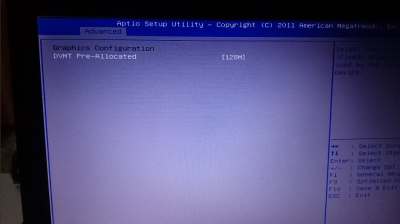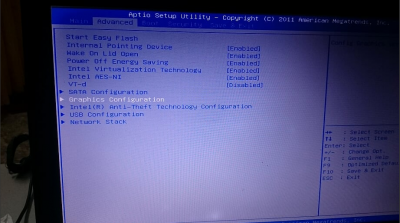RehabMan
Moderator
- Joined
- May 2, 2012
- Messages
- 181,058
- Motherboard
- Intel DH67BL
- CPU
- i7-2600K
- Graphics
- HD 3000
- Mac
- Mobile Phone
Hi,
I made the modification with PlistEdit and it works but not at each boot.
First boot after modification: it works, the glitch appears less than one second.
3 next boots: doesn't work, 2 seconds glitch
Several next boots: it works again.
I join my new config.plist in case of you can identify the reason.
In any case thank you for your help!
Read FAQ, "Problem Reporting"
https://www.tonymacx86.com/threads/faq-read-first-laptop-frequent-questions.164990/