- Joined
- Sep 21, 2010
- Messages
- 13,411
- Motherboard
- HP 17" 17-by3053cl
- CPU
- i5-1035G1
- Graphics
- Intel UHD Graphics, 1920x1080
- Mac
- Classic Mac
- Mobile Phone
Note: this guide is old (2013). Use as a guide while it is being updated.
Forward
The tonymacx86 User Builds Forum section is for Confirmed User Desktop Hardware Builds which means that the build runs OS X without any problems. Your build description must be written in English. Additionally, your build must use the tonymacx86 UniBeast and MultiBeast or OpenCore and follow the tonymacx86 installation guides. If you have a question that doesn't pertain to a user's build description, then post your questions in the appropriate tonymacx86 Forum Sections shown here: http://www.tonymacx86.com/forums
In the User Builds forum section, there is also a Golden Builds sub forum.
This is the tonymacx86 template for posting your User Build description in the tonymacx86 User Builds forum section. Instructions, tips and examples are located throughout this template in a blue font color. Delete these instructions in Blue before final posting.
To learn how to use the Forum's WYSIWYG Editor, see this guide > Guide
Sections of Your Build Description
More details on each section will be given below.
Title (with a single picture/graphic of your system or case)
Components (components title and Amazon and/or Newegg link(s))
Comments
Summary
What Works
What Does Not Work
Benchmarks (Optional)
Tips
Stork: Stork's Gene Build > ASUS MAXIMUS VIII GENE - i5-6600K - Gigabyte GTX 950 and Stork's Entry Level Hector Build: GA-H97N-WIFI - i5-4690 - HD4600 & GTX 750 Ti
WildWillow: [Updated] wildwillow's Haswell Build: GA-Z87X-OC - i7-4770K - HD4600+GT 640
We're going to use tonymacx86's Golden Build description as an example in this Template.
Thread and Build Description Title. The first item is an example of the title summary of the three major components of your system. Typically, the title's component list is the same that's in your signature block - motherboard, process and graphics - those are the three important components that make a tonymacx86 hackintosh work successfully and that's what user's look for. Note for the thread title, there is no BBCode tags.
The above build description title in the post looks like this in the BBCode editor:
System Picture. Next is an example of an optional image of a component of your system, typically your computer case. The image can come from the manufacture's site or you can upload the picture to your Profile's Album section. If you use a manufacture's site picture/graphic, the image can result in a broken link as manufacturers update their sites frequently. So check on your original post once a month to see if any web site image links are broken.
Notes:
- Scroll to the bottom of any web page in this forum and on the right side of page, under the "+" sign > Albums.
- Scroll down down on the Albums page and click > Your Albums.
- Pick "New Media" on the right side of the page at the end of the forum section information on the right (under your Profile, conversations and alter icons).
- Pick "Create New Album..." in the drop down menu (first option)
Components
The above is the title of the Component Section. Each Section Title is in Size=5 (please, no larger).
Now, list all the components of your system. Give a complete description of the component with enough information allow others to get the same component. Include manufacturer, model #, and URL to Amazon and/or Newegg where the component can be ordered.
If you want to recommend a product at Amazon and/or Newegg, the tonymacx86 blog and forum are part of the Amazon and Newegg affiliate program which means, not only will you be getting the best prices, you'll be supporting the forum. Thank you for your support.
For example, if you have a Intel Core i7-4770K Haswell processor, and would like to recommend it,
1.Find the product by searching Amazon.com or Newegg.com. Additionally, we are now affiliated with Amazon UK, Amazon Germany and Amazon France. So, you can use those sites' product links.
2. Copy and paste the Amazon or Newegg link into your post. For the Amazon Link, the editor will format it when you save this post - no need to wrap the link in an AMAZON or URL tag.
Or, for a Newegg link, add NEWEGG at the beginning of the link enclosed in Brackets []. Finally, add NEWEGG at the end of the link enclosed in Brackets [/] with the / before NEWEGG. Or, position your cursor where you want the link, then click on the Newegg (Yellow square) in the editor menu, and, finally, insert the Newegg link window.
That's it! The code will identify and reference tonymacx86.com! Thanks in advance for helping out!
Below is an example of a component list that you can used as an example and edit for your use.
Gigabyte GA-Z87MX-D3H Motherboard with DVI, HDMI, DisplayPort and D-Sub Connections
http://www.amazon.com/dp/B00CU4L4XG/?tag=tonymacx86com-20
http://www.newegg.com/Product/Product.aspx?Item=N82E16813128601
Intel Core i7-4770K Haswell Processor
http://www.amazon.com/dp/B00CO8TBQ0/?tag=tonymacx86com-20
http://www.newegg.com/Product/Product.aspx?Item=N82E16819116901
Fractal Design Core 1000 Black Steel MicroATX Mid Tower Computer Case (FD-CA-CORE-1000-USB3-BL)
http://www.amazon.com/dp/B00CUSUV0O/?tag=tonymacx86com-20
http://www.newegg.com/Product/Product.aspx?Item=N82E16811352032
CORSAIR Enthusiast Series TX650M 650W v2.31 80 PLUS BRONZE Certified Semi Modular Haswell Ready Power Supply
http://www.amazon.com/dp/B005E98I0G/?tag=tonymacx86com-20
http://www.newegg.com/Product/Product.aspx?Item=N82E16817139031
CORSAIR Vengeance LP 16GB (2 x 8GB) 240-Pin DDR3 SDRAM DDR3 1600 Desktop Memory Model CML16GX3M2A1600C10
http://www.amazon.com/dp/B006EWUO22/?tag=tonymacx86com-20
http://www.newegg.com/Product/Product.aspx?Item=N82E16820233280
Already Owned
OCZ Agility 3 AGT3-25SAT3-60G 2.5" 60GB SATA III MLC Internal Solid State Drive (SSD)[/B]
http://www.amazon.com/dp/B004Z0S6SO/?tag=tonymacx86com-20
http://www.newegg.com/Product/Product.aspx?Item=N82E16820227725
LG Flatiron 23" E2350V Monitor
http://www.amazon.com/dp/B003D9SJ5S/?tag=tonymacx86com-20
http://www.newegg.com/Product/Product.aspx?Item=N82E16824005150
Note: URLs have a finite life. So, check your build post's links often to see if the links are still active. If the component's link is not active and/or the component is no longer available except on eBay, remove the link or include an eBay search link if the component is there. EX: eBay Search for DX-PCI2PF If your component is no longer available to purchase anywhere, don't bother with a link or use the manufacturer's archive link if one is available.
Comments. The Comments Section can be used to describe
Here's tonymacx86's comments as an example:
Comments
I had an mATX build in mind since last year's Gigabyte Z77 offerings for mATX had incompatible or troubled audio or network. This build is fantastic- fast, small, quiet, and suits my testing needs for HD 4600 and Haswell very well. The only thing that's not currently working is HDMI Audio from the integrated graphics- we're working on a solution. If you need iMessage and Facetime services, Chameleon's FileNVRAM module is needed. Add the .dylib to /Extra/modules.
Installation Notes
For Haswell, you MUST update your Mountain Lion App to 10.8.5 before attempting the UniBeast for Mountain Lion Installation Guide. Procedure was exactly the same as Ivy Bridge. I used a SSD connected to SATA0 and a HDMI cable connected to LG 1080p monitor.
Note on 2nd Boot: When booting from UniBeast created USB and targeting SSD after the initial Installation, I had to type -x to get to OS setup. After applying MultiBeast and booting directly from SSD all was normal.
Here you can insert a screen snapshots of your BIOS and MultiBeast configurations for your system. Use your Profile's Ablum to upload your screen snapshots or pictures for your build description. If you do use your Album, you just need to Right Click - Copy to insert your screen snapshot or picture. However, if you have your snapshot or picture on another site with out this capability, you'll have to wrap the screen snapshot or picture URL with the IMG tag (located in the Rich Text Editor menu bar). You may wish to center the image tag and include the image title, if you have one, to improve the look of the image.
Continuing with tonymacx86 Comment section:
UEFI Settings
1. To access UEFI Setup, press and hold Delete on a USB Keyboard while the system is booting up
2. Set to Optimized Defaults.
3. (Optional) Set X.M.P. Memory Profile to Profile1
4. Save and exit.

Gigabyte's New Z87 UEFI Features "Windows Mode" and "Classic Mode"
MultiBeast Settings
Post installation is easy, as this board doesn't require a DSDT. Use the following settings and reboot following a successful installation.

Benchmarks
General system benchmarks from Geekbench 3
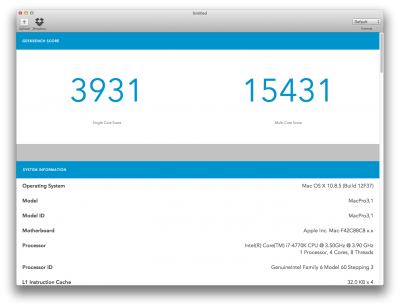
OpenGL test results from Unigine Heaven for Intel HD 4600 graphics at 1080p and 720p
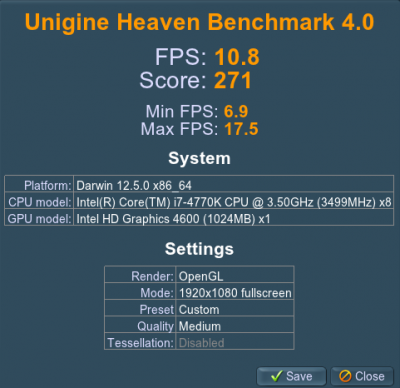

You can also include YouTube videos about your system. (No other type of YouTube video is permitted.) Enclose the YouTube video URL with the Video BBcode from this editor's formatting bar. Here's an example showing a tonymacx86 oldie but goodie.
YouTube Video
Finally, we recommend that you provide an edit/update log to help your fellow forum members note any changes and improvements to your system.
Update: I updated to the latest version of OS X and have updated this post with the results.
Here's tonymacx86's build description in it's entirety: tonymacx86's Haswell mATX: GA-Z87MX-D3H - i7-4770K - HD 4600
Forward
The tonymacx86 User Builds Forum section is for Confirmed User Desktop Hardware Builds which means that the build runs OS X without any problems. Your build description must be written in English. Additionally, your build must use the tonymacx86 UniBeast and MultiBeast or OpenCore and follow the tonymacx86 installation guides. If you have a question that doesn't pertain to a user's build description, then post your questions in the appropriate tonymacx86 Forum Sections shown here: http://www.tonymacx86.com/forums
In the User Builds forum section, there is also a Golden Builds sub forum.
- User Builds is open for any Forum member to post a description of their system and a description of why they choose the components (a driving application, economy, etc.).
- The Golden Builds sub forum is for build description threads that the tonymacx86 Admins and Moderators have determined to be well written and increase the knowledge of building a Hackintosh.
This is the tonymacx86 template for posting your User Build description in the tonymacx86 User Builds forum section. Instructions, tips and examples are located throughout this template in a blue font color. Delete these instructions in Blue before final posting.
To learn how to use the Forum's WYSIWYG Editor, see this guide > Guide
Sections of Your Build Description
More details on each section will be given below.
Title (with a single picture/graphic of your system or case)
Components (components title and Amazon and/or Newegg link(s))
Comments
Summary
What Works
What Does Not Work
Benchmarks (Optional)
Tips
- Keep in mind that whoever will read your build description has not yet build his or her system - keep it simple, use good grammar, and don't use a lot of fancy fonts or weird formatting.
- Since a build description takes time to write, I recommend you use a stand alone BBCode editor (tonymacx86 forum software editor) such as BBedit (scroll down to the bottom of the page).
- If you do use the tonymacx86 forum's build in editor, you are requested not to use the Enhanced Editor as defined in your Profile Settings, but, use the Standard Editor to more easily control the formatting in your build description. Additionally, turn off the WYSIWYG toggle in the editor's first line of icons, first icon on the left; it permits you to see the actual code you are introducing into your post. If you do not use the Standard Editor and turn off the WYSIWYG, you will likely have a post full of unnecessary formatting commands.
- Examples of properly formatted build descriptions are in the Golden Builds sub section of the User Builds forum section:
Stork: Stork's Gene Build > ASUS MAXIMUS VIII GENE - i5-6600K - Gigabyte GTX 950 and Stork's Entry Level Hector Build: GA-H97N-WIFI - i5-4690 - HD4600 & GTX 750 Ti
WildWillow: [Updated] wildwillow's Haswell Build: GA-Z87X-OC - i7-4770K - HD4600+GT 640
We're going to use tonymacx86's Golden Build description as an example in this Template.
Thread and Build Description Title. The first item is an example of the title summary of the three major components of your system. Typically, the title's component list is the same that's in your signature block - motherboard, process and graphics - those are the three important components that make a tonymacx86 hackintosh work successfully and that's what user's look for. Note for the thread title, there is no BBCode tags.
tonymacx86's Build:
Core i5-750 - GA-P55M-UD2 - 4GB RAM - 8800 GT
Core i5-750 - GA-P55M-UD2 - 4GB RAM - 8800 GT
The above build description title in the post looks like this in the BBCode editor:
Code:
[CENTER][SIZE=5]tonymacx86's Build:
Core i5-750 - GA-P55M-UD2 - 4GB RAM - 8800 GT[/SIZE][/CENTER]System Picture. Next is an example of an optional image of a component of your system, typically your computer case. The image can come from the manufacture's site or you can upload the picture to your Profile's Album section. If you use a manufacture's site picture/graphic, the image can result in a broken link as manufacturers update their sites frequently. So check on your original post once a month to see if any web site image links are broken.
Notes:
- The display code requires you to wrap the graphic (.jpg or .png) URL (link) with the Img tag within a Center (include the image title, if you have one) to improve the look of the image. Best way to do this is to click on the Image icon in the editor's second row, then paste the link between the two img tags.
- Upload your pictures to your Profile Albums and then reference them in your build description post.
- Scroll to the bottom of any web page in this forum and on the right side of page, under the "+" sign > Albums.
- Scroll down down on the Albums page and click > Your Albums.
- Pick "New Media" on the right side of the page at the end of the forum section information on the right (under your Profile, conversations and alter icons).
- Pick "Create New Album..." in the drop down menu (first option)
Code:
[CENTER]Center your picture with an optional title
[IMG]https://www.tonymacx86.com/data/attachments/48/48502-f0db41a6409f3e686bc2d4f62bc42fd4.jpg[/IMG][/CENTER]Center your picture with an optional title


Components
The above is the title of the Component Section. Each Section Title is in Size=5 (please, no larger).
Now, list all the components of your system. Give a complete description of the component with enough information allow others to get the same component. Include manufacturer, model #, and URL to Amazon and/or Newegg where the component can be ordered.
If you want to recommend a product at Amazon and/or Newegg, the tonymacx86 blog and forum are part of the Amazon and Newegg affiliate program which means, not only will you be getting the best prices, you'll be supporting the forum. Thank you for your support.
For example, if you have a Intel Core i7-4770K Haswell processor, and would like to recommend it,
1.Find the product by searching Amazon.com or Newegg.com. Additionally, we are now affiliated with Amazon UK, Amazon Germany and Amazon France. So, you can use those sites' product links.
2. Copy and paste the Amazon or Newegg link into your post. For the Amazon Link, the editor will format it when you save this post - no need to wrap the link in an AMAZON or URL tag.
Or, for a Newegg link, add NEWEGG at the beginning of the link enclosed in Brackets []. Finally, add NEWEGG at the end of the link enclosed in Brackets [/] with the / before NEWEGG. Or, position your cursor where you want the link, then click on the Newegg (Yellow square) in the editor menu, and, finally, insert the Newegg link window.
That's it! The code will identify and reference tonymacx86.com! Thanks in advance for helping out!
Below is an example of a component list that you can used as an example and edit for your use.
Gigabyte GA-Z87MX-D3H Motherboard with DVI, HDMI, DisplayPort and D-Sub Connections
http://www.amazon.com/dp/B00CU4L4XG/?tag=tonymacx86com-20
http://www.newegg.com/Product/Product.aspx?Item=N82E16813128601
Intel Core i7-4770K Haswell Processor
http://www.amazon.com/dp/B00CO8TBQ0/?tag=tonymacx86com-20
http://www.newegg.com/Product/Product.aspx?Item=N82E16819116901
Fractal Design Core 1000 Black Steel MicroATX Mid Tower Computer Case (FD-CA-CORE-1000-USB3-BL)
http://www.amazon.com/dp/B00CUSUV0O/?tag=tonymacx86com-20
http://www.newegg.com/Product/Product.aspx?Item=N82E16811352032
CORSAIR Enthusiast Series TX650M 650W v2.31 80 PLUS BRONZE Certified Semi Modular Haswell Ready Power Supply
http://www.amazon.com/dp/B005E98I0G/?tag=tonymacx86com-20
http://www.newegg.com/Product/Product.aspx?Item=N82E16817139031
CORSAIR Vengeance LP 16GB (2 x 8GB) 240-Pin DDR3 SDRAM DDR3 1600 Desktop Memory Model CML16GX3M2A1600C10
http://www.amazon.com/dp/B006EWUO22/?tag=tonymacx86com-20
http://www.newegg.com/Product/Product.aspx?Item=N82E16820233280
Already Owned
OCZ Agility 3 AGT3-25SAT3-60G 2.5" 60GB SATA III MLC Internal Solid State Drive (SSD)[/B]
http://www.amazon.com/dp/B004Z0S6SO/?tag=tonymacx86com-20
http://www.newegg.com/Product/Product.aspx?Item=N82E16820227725
LG Flatiron 23" E2350V Monitor
http://www.amazon.com/dp/B003D9SJ5S/?tag=tonymacx86com-20
http://www.newegg.com/Product/Product.aspx?Item=N82E16824005150
Note: URLs have a finite life. So, check your build post's links often to see if the links are still active. If the component's link is not active and/or the component is no longer available except on eBay, remove the link or include an eBay search link if the component is there. EX: eBay Search for DX-PCI2PF If your component is no longer available to purchase anywhere, don't bother with a link or use the manufacturer's archive link if one is available.
Comments. The Comments Section can be used to describe
- Why you decided to build this system;
- What were the driving applications that dictated your choice in system components; and/or
- Why you picked a component's manufacturer/model #.
Here's tonymacx86's comments as an example:
Comments
I had an mATX build in mind since last year's Gigabyte Z77 offerings for mATX had incompatible or troubled audio or network. This build is fantastic- fast, small, quiet, and suits my testing needs for HD 4600 and Haswell very well. The only thing that's not currently working is HDMI Audio from the integrated graphics- we're working on a solution. If you need iMessage and Facetime services, Chameleon's FileNVRAM module is needed. Add the .dylib to /Extra/modules.
Installation Notes
For Haswell, you MUST update your Mountain Lion App to 10.8.5 before attempting the UniBeast for Mountain Lion Installation Guide. Procedure was exactly the same as Ivy Bridge. I used a SSD connected to SATA0 and a HDMI cable connected to LG 1080p monitor.
Note on 2nd Boot: When booting from UniBeast created USB and targeting SSD after the initial Installation, I had to type -x to get to OS setup. After applying MultiBeast and booting directly from SSD all was normal.
Here you can insert a screen snapshots of your BIOS and MultiBeast configurations for your system. Use your Profile's Ablum to upload your screen snapshots or pictures for your build description. If you do use your Album, you just need to Right Click - Copy to insert your screen snapshot or picture. However, if you have your snapshot or picture on another site with out this capability, you'll have to wrap the screen snapshot or picture URL with the IMG tag (located in the Rich Text Editor menu bar). You may wish to center the image tag and include the image title, if you have one, to improve the look of the image.
Continuing with tonymacx86 Comment section:
UEFI Settings
1. To access UEFI Setup, press and hold Delete on a USB Keyboard while the system is booting up
2. Set to Optimized Defaults.
3. (Optional) Set X.M.P. Memory Profile to Profile1
4. Save and exit.

Gigabyte's New Z87 UEFI Features "Windows Mode" and "Classic Mode"
MultiBeast Settings
Post installation is easy, as this board doesn't require a DSDT. Use the following settings and reboot following a successful installation.

Benchmarks
General system benchmarks from Geekbench 3
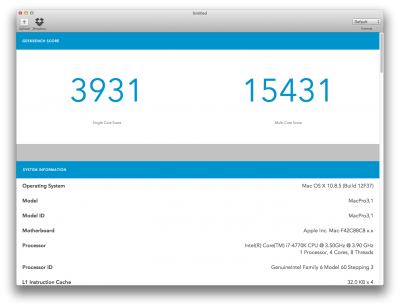
OpenGL test results from Unigine Heaven for Intel HD 4600 graphics at 1080p and 720p
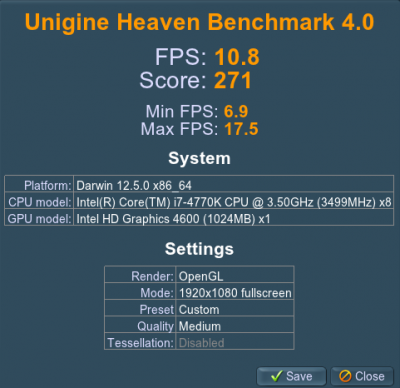

You can also include YouTube videos about your system. (No other type of YouTube video is permitted.) Enclose the YouTube video URL with the Video BBcode from this editor's formatting bar. Here's an example showing a tonymacx86 oldie but goodie.
YouTube Video
Finally, we recommend that you provide an edit/update log to help your fellow forum members note any changes and improvements to your system.
Update: I updated to the latest version of OS X and have updated this post with the results.
Here's tonymacx86's build description in it's entirety: tonymacx86's Haswell mATX: GA-Z87MX-D3H - i7-4770K - HD 4600
