- Joined
- Apr 28, 2018
- Messages
- 7
- Motherboard
- Gigabyte GA-Z97X-UD7
- CPU
- i7-4790K
- Graphics
- NVIDIA GT 610
- Mac
- Mobile Phone
I installed a new graphics card a couple of days ago. It‘s a GT 610, and everything seems to be working great, except CHIMERA BOOTLOADER is not showing up at all, and it just boots directly into OS X‘s desktop, even though I have a second SSD with Windows, and before the installation, that one was working just fine.
Any idea what could be failing? Maybe chimera is not detecting the GPU for some reason? But... why is it working perfectly on OSX, then?
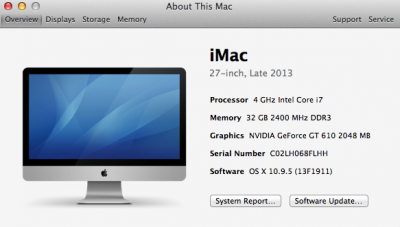
Any idea what could be failing? Maybe chimera is not detecting the GPU for some reason? But... why is it working perfectly on OSX, then?
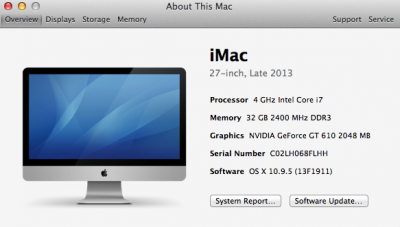
<?xml version="1.0" encoding="UTF-8"?>
<!DOCTYPE plist PUBLIC "-//Apple//DTD PLIST 1.0//EN" "http://www.apple.com/DTDs/PropertyList-1.0.dtd">
<plist version="1.0">
<dict>
<key>EthernetBuiltIn</key>
<string>Yes</string>
<key>GraphicsEnabler</key>
<string>No</string>
<key>IGPEnabler</key>
<string>Yes</string>
<key>Kernel Flags</key>
<string></string>
<key>Legacy Logo</key>
<string>Yes</string>
<key>Timeout</key>
<string>2</string>
<key>HDEFLayoutID</key>
<string>01000000</string>
<key>UseKernelCache</key>
<string>Yes</string>
<key>Graphics Mode</key>
<string>"1920x1080x32"</string>
<key>HDAEnabler</key>
<string>Yes</string>
<key>IntelAzulFB</key>
<string>10</string>
</dict>
</plist>
<!DOCTYPE plist PUBLIC "-//Apple//DTD PLIST 1.0//EN" "http://www.apple.com/DTDs/PropertyList-1.0.dtd">
<plist version="1.0">
<dict>
<key>EthernetBuiltIn</key>
<string>Yes</string>
<key>GraphicsEnabler</key>
<string>No</string>
<key>IGPEnabler</key>
<string>Yes</string>
<key>Kernel Flags</key>
<string></string>
<key>Legacy Logo</key>
<string>Yes</string>
<key>Timeout</key>
<string>2</string>
<key>HDEFLayoutID</key>
<string>01000000</string>
<key>UseKernelCache</key>
<string>Yes</string>
<key>Graphics Mode</key>
<string>"1920x1080x32"</string>
<key>HDAEnabler</key>
<string>Yes</string>
<key>IntelAzulFB</key>
<string>10</string>
</dict>
</plist>
