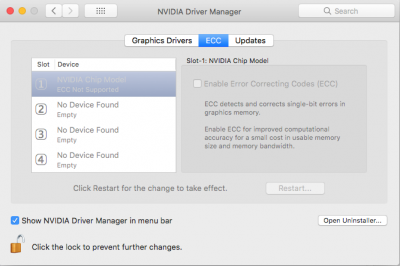- Joined
- Mar 20, 2018
- Messages
- 6
- Motherboard
- GA - H270N
- CPU
- I7 7700K
- Graphics
- Nvidia 6gb 1060
Sorry. You're right.
I am a bit lost in the thousands threads and not sure which one to follow in order to make the other monitor work.
My question is.
Is there anyone that can provide help on setting up a second monitor ? Or How do I make work a second mionitor on this build ?
Thank you for answering and correcting me
My build
GA- H270N Wi-Fi
Intel i7 7700k
Graphic Card Nvidia Ge Force 1060 tx 6gb
550 Corsair PSU
Ballistix Tactical 2 x 8gb
850 evo M2 Sata
Super Thank you I hope someone will have an answer
I am a bit lost in the thousands threads and not sure which one to follow in order to make the other monitor work.
My question is.
Is there anyone that can provide help on setting up a second monitor ? Or How do I make work a second mionitor on this build ?
Thank you for answering and correcting me
My build
GA- H270N Wi-Fi
Intel i7 7700k
Graphic Card Nvidia Ge Force 1060 tx 6gb
550 Corsair PSU
Ballistix Tactical 2 x 8gb
850 evo M2 Sata
Super Thank you I hope someone will have an answer