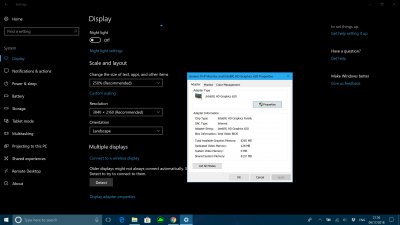- Joined
- Jul 19, 2011
- Messages
- 213
- Motherboard
- MSI GS65 Stealth 9SG
- CPU
- i9-9880H
- Graphics
- UHD 630, 1920x1080 + RTX 2080
You might try with -cdfon (a little hard to tell from weg docs if -cdfon is same as property inject enable-hdmi20).
Also, lots of other ig-platform-id values to try.
Also, backlight control is not correct.
See guide:
https://www.tonymacx86.com/threads/...rol-using-applebacklightinjector-kext.218222/
Please realize you can detect backlight problems separate from other graphics problems by shining a light on the display. Some light will reflect back through the panel so you can see if there is actually a image there but no backlight.
No audio device at all? Or just no HDMI audio device?
I haven't done much experimenting yet with AppleALC (I have other audio patching methods that work just fine...)
Try patching AppleHDA instead of AppleALC.
Note: Your ioreg shows audio working... so you're saying you just have no sound from speakers? How are you testing it? May be pathmap issue. You could check that your audio codec matches the assumptions made inside the XML of AppleALC.
1. I thought I patched brightness correctly by removing the "Brightness Fix" from DSDT. But guess I have to re-patch it.
I am using -cdfon boot argument now already.
And yes when boot with HDMI plugged the internal screen is not competely black, I can still adjust brightness withhotkey, it's just no image displayed.
I also tried almost every platform-id possible in FB-Patcher and non works, 59160000 works best so far in term of reducing black screen boot.
2. Let me re-explain it clearer for 2,3.
2.1. without HDMI hot plugged: Yes audio does work for me (Internal Speaker recognized, does have sound), but after a restart or a reboot to Windows, no sound (device recognized but no sound)
2.2. HDMI hot plug: No audio devices besize Internal Speaker, and of course no sound on external display.
2.3. boot with HDMI plugged: Before changed to WhateverGreen I have audio device on external (recognized as DisplayPort) and does have sound. Now theres no audio device anymore (maybe because I patched DP->HDMI and patched 01 and 02 to HDMI.
Hope I have explained it clearly and hope you can help me with that. The thing I need most for now is hot plug HDMI with sound. Thank you.