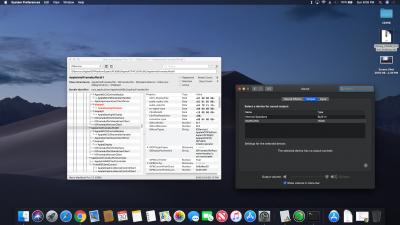- Joined
- Jul 19, 2011
- Messages
- 213
- Motherboard
- MSI GS65 Stealth 9SG
- CPU
- i9-9880H
- Graphics
- UHD 630, 1920x1080 + RTX 2080
Dear RehabMan,You missed something important in the FAQ:
So I did a fresh install of Mojave and re-installed kexts. Everything seems to work so far except the same problems I am facing on 10.13.6
1. No sound after a reboot (seems to happens at totally random)
2. No external audio device on hot-plug HDMI
3. Internal display all black with blacklight when boot with HDMI plugged.
Update: I found a guide to show BIOS options for DVMT-prealloc for my laptop. But as you can see attached screenshot, 64mb is where it is at now and I can't adjust any higher.
So is there another way to fix the above problems?
Please start with sound as I need sound for daily use.
P/S: I think the graphics on dark mode is somehow worse than 10.13.6, is it normal? Can I change my GPU to higher capacity like 2048 instead of 1536mb now? And how can I do that?
Please check my files for more details.
Thank you