- Joined
- Jun 28, 2019
- Messages
- 33
- Motherboard
- Razer Blade 15 Base 2020 (OpenCore)
- CPU
- i7-10750H
- Graphics
- UHD 630
- Mac
- Mobile Phone
I have a Razer Blade 15 2020 (4k OLED model) that I'm trying to run the latest version of Catalina (10.15.7) on. I have managed to get everything but IGPU Acceleration, Sleep, and Brightness Control functioning.
IGPU Acceleration:
The CPU is a Comet Lake i7-10750H which according to Intels website has a "Intel® UHD Graphics for 10th Gen Intel® Processors" I'm not sure if this is a UHD630 or something else. For the life of me I cannot seem to get graphics accleration to work. I've tried a host of different ig-platform-id and device-id. I've also tired to boot with no graphics related boot args and -wegnoegpu but that does not seem to help. Additionally my BIOS is locked and doesn't have a DVMT-prealloc setting so I need the stolenmem and fbmem patches. I'm aware that the current device-id should be <9B3E0000> but if I use that the laptop will not boot and it throws an error. Not entirely sure what's going on. This is the main issue I'm trying to resolve.
Sleep:
It just doesn't work. The laptop screen won't even turn off if I close the lid or use the software sleep button. I've mapped my USB ports and disabled my dGPU, and included the PMC SSDT but it doesn't help at all.
Brightness:
I cannot adjust brightness at all. I cannot boot with SSDT-ALSD.aml in my ACPI folder. It throws an error and I'm assuming it has to do with the fact that this computer has an OLED panel. From my understanding no one has managed to get brightness control working on OLED panels (Dell XPS 15 9500 users).
I've attached below screenshots of my the graphics acceleration settings and boot args so you don't have to dig through my EFI for it.

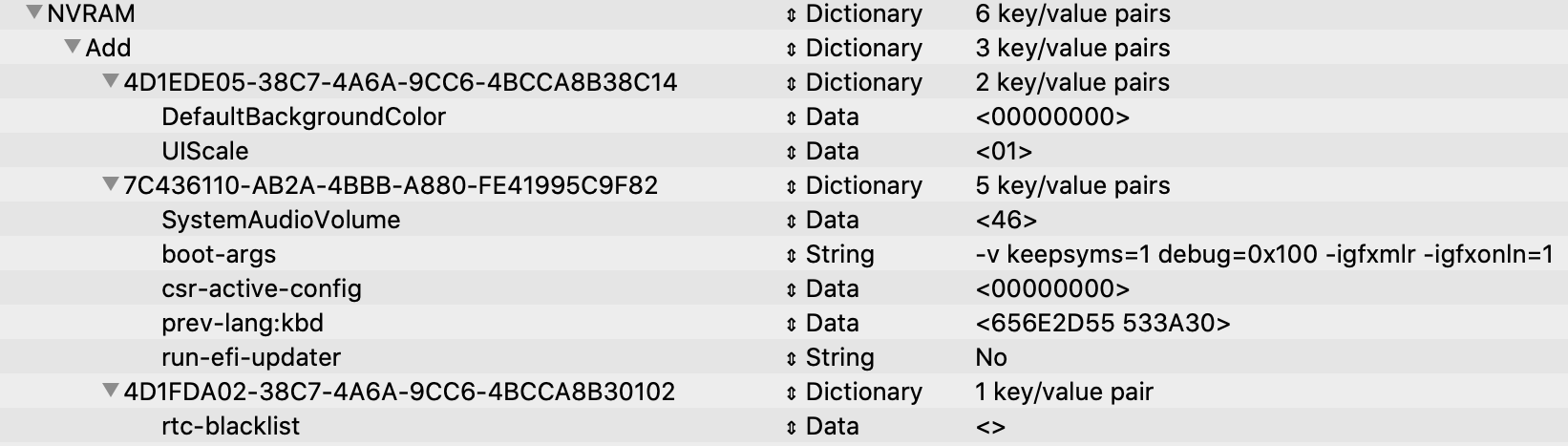
IGPU Acceleration:
The CPU is a Comet Lake i7-10750H which according to Intels website has a "Intel® UHD Graphics for 10th Gen Intel® Processors" I'm not sure if this is a UHD630 or something else. For the life of me I cannot seem to get graphics accleration to work. I've tried a host of different ig-platform-id and device-id. I've also tired to boot with no graphics related boot args and -wegnoegpu but that does not seem to help. Additionally my BIOS is locked and doesn't have a DVMT-prealloc setting so I need the stolenmem and fbmem patches. I'm aware that the current device-id should be <9B3E0000> but if I use that the laptop will not boot and it throws an error. Not entirely sure what's going on. This is the main issue I'm trying to resolve.
Sleep:
It just doesn't work. The laptop screen won't even turn off if I close the lid or use the software sleep button. I've mapped my USB ports and disabled my dGPU, and included the PMC SSDT but it doesn't help at all.
Brightness:
I cannot adjust brightness at all. I cannot boot with SSDT-ALSD.aml in my ACPI folder. It throws an error and I'm assuming it has to do with the fact that this computer has an OLED panel. From my understanding no one has managed to get brightness control working on OLED panels (Dell XPS 15 9500 users).
I've attached below screenshots of my the graphics acceleration settings and boot args so you don't have to dig through my EFI for it.
