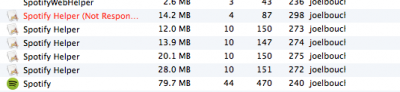- Joined
- Dec 15, 2013
- Messages
- 21
- Motherboard
- Gigabyte GA-Z87N-WIFI
- CPU
- i7-4770K
- Graphics
- GT 640
- Mac
- Classic Mac
- Mobile Phone
Hi,
I've been getting some of the legendary/infamous freezes on my Hackintosh recently. Most often when I'm using Chrome. Sometimes this just causes the computer to become unresponsive and I see a lot of the dreaded spinning beachball.
Other times, the computer will just lock up and restart.
Since I'm a web designer, not being able to use Chrome reliably is a bit of a 'bummer', to say the least...!
However, I think that one of the culprits may be an interraction bewtween Spotify and Chrome. I launched Activity monitor, and one of the tasks that's constantly marked in red (not responding) was Spotify Helper. It was showing 126 hangs!!
Upon getting more info on this, the paths/frameworks it was running were:
/
/Applications/Spotify.app/Contents/Frameworks/Spotify Helper.app/Contents/MacOS/Spotify Helper
/Applications/Spotify.app/Contents/Frameworks/Chromium Embedded Framework.framework/Libraries/libcef.dylib
/System/Library/Frameworks/CoreMIDI.framework/Versions/A/CoreMIDI
/usr/lib/libexpat.1.dylib
/Applications/Spotify.app/Contents/Frameworks/Chromium Embedded Framework.framework/Resources/en.lproj/locale.pak
/usr/share/icu/icudt51l.dat
/Applications/Spotify.app/Contents/Frameworks/Chromium Embedded Framework.framework/Resources/cef.pak
/private/var/folders/w2/n7dhgyy917164svm2lfds0q00000gn/C/com.apple.LaunchServices-044501.csstore
/Applications/Spotify.app/Contents/Frameworks/Chromium Embedded Framework.framework/Resources/devtools_resources.pak
/System/Library/Frameworks/OpenGL.framework/Versions/A/Resources/GLSLBuiltins.GL2.glpa
/System/Library/Extensions/GeForceGLDriver.bundle/Contents/MacOS/GeForceGLDriver
/usr/lib/dyld
/private/var/db/dyld/dyld_shared_cache_i386
/dev/null
/dev/null
/dev/null
->0x778582fdabf85857
count=2, state=0x2
/Applications/Spotify.app/Contents/Frameworks/Chromium Embedded Framework.framework/Resources/en.lproj/locale.pak
/Applications/Spotify.app/Contents/Frameworks/Chromium Embedded Framework.framework/Resources/cef.pak
/Applications/Spotify.app/Contents/Frameworks/Chromium Embedded Framework.framework/Resources/devtools_resources.pak
count=0, state=0x2
->0x778582fda9152477
->0x778582fda9150c67
/dev/urandom
count=0, state=0x2
->0x778582fdb4d92bd7
->0x778582fda91523c7
/private/var/folders/w2/n7dhgyy917164svm2lfds0q00000gn/C/com.nvidia.OpenGL/58FFC859-4EF6-390B-9918-37B17A22F98D/E84D16E71305016E/B288E380-CEB3-3163-B955-135B68878DB5.toc
/private/var/folders/w2/n7dhgyy917164svm2lfds0q00000gn/C/com.nvidia.OpenGL/58FFC859-4EF6-390B-9918-37B17A22F98D/E84D16E71305016E/B288E380-CEB3-3163-B955-135B68878DB5.bin
I'm no developer/expert, but this does seem to indicate some sort of interraction/issue between Spotify, Chrome, and the NVIDIA drivers (maybe others with more expertise can tell me more). I've force-quitted this helper, turned off 'allow web pages to launch Spotify', and reduced the size of the Spotify cache to 1Gb. Will let you know if there's an improvement.
James
I've been getting some of the legendary/infamous freezes on my Hackintosh recently. Most often when I'm using Chrome. Sometimes this just causes the computer to become unresponsive and I see a lot of the dreaded spinning beachball.
Other times, the computer will just lock up and restart.
Since I'm a web designer, not being able to use Chrome reliably is a bit of a 'bummer', to say the least...!
However, I think that one of the culprits may be an interraction bewtween Spotify and Chrome. I launched Activity monitor, and one of the tasks that's constantly marked in red (not responding) was Spotify Helper. It was showing 126 hangs!!
Upon getting more info on this, the paths/frameworks it was running were:
/
/Applications/Spotify.app/Contents/Frameworks/Spotify Helper.app/Contents/MacOS/Spotify Helper
/Applications/Spotify.app/Contents/Frameworks/Chromium Embedded Framework.framework/Libraries/libcef.dylib
/System/Library/Frameworks/CoreMIDI.framework/Versions/A/CoreMIDI
/usr/lib/libexpat.1.dylib
/Applications/Spotify.app/Contents/Frameworks/Chromium Embedded Framework.framework/Resources/en.lproj/locale.pak
/usr/share/icu/icudt51l.dat
/Applications/Spotify.app/Contents/Frameworks/Chromium Embedded Framework.framework/Resources/cef.pak
/private/var/folders/w2/n7dhgyy917164svm2lfds0q00000gn/C/com.apple.LaunchServices-044501.csstore
/Applications/Spotify.app/Contents/Frameworks/Chromium Embedded Framework.framework/Resources/devtools_resources.pak
/System/Library/Frameworks/OpenGL.framework/Versions/A/Resources/GLSLBuiltins.GL2.glpa
/System/Library/Extensions/GeForceGLDriver.bundle/Contents/MacOS/GeForceGLDriver
/usr/lib/dyld
/private/var/db/dyld/dyld_shared_cache_i386
/dev/null
/dev/null
/dev/null
->0x778582fdabf85857
count=2, state=0x2
/Applications/Spotify.app/Contents/Frameworks/Chromium Embedded Framework.framework/Resources/en.lproj/locale.pak
/Applications/Spotify.app/Contents/Frameworks/Chromium Embedded Framework.framework/Resources/cef.pak
/Applications/Spotify.app/Contents/Frameworks/Chromium Embedded Framework.framework/Resources/devtools_resources.pak
count=0, state=0x2
->0x778582fda9152477
->0x778582fda9150c67
/dev/urandom
count=0, state=0x2
->0x778582fdb4d92bd7
->0x778582fda91523c7
/private/var/folders/w2/n7dhgyy917164svm2lfds0q00000gn/C/com.nvidia.OpenGL/58FFC859-4EF6-390B-9918-37B17A22F98D/E84D16E71305016E/B288E380-CEB3-3163-B955-135B68878DB5.toc
/private/var/folders/w2/n7dhgyy917164svm2lfds0q00000gn/C/com.nvidia.OpenGL/58FFC859-4EF6-390B-9918-37B17A22F98D/E84D16E71305016E/B288E380-CEB3-3163-B955-135B68878DB5.bin
I'm no developer/expert, but this does seem to indicate some sort of interraction/issue between Spotify, Chrome, and the NVIDIA drivers (maybe others with more expertise can tell me more). I've force-quitted this helper, turned off 'allow web pages to launch Spotify', and reduced the size of the Spotify cache to 1Gb. Will let you know if there's an improvement.
James