- Joined
- Sep 7, 2012
- Messages
- 15
- Motherboard
- UP5TH
- CPU
- 3770
- Graphics
- 670
- Mac
- Classic Mac
- Mobile Phone
Hi everyone,
I'm quite confused with this, I'm running my Gigabyte Z77 UP5 TH Hackintosh with 4x8GB corsair RAM sticks installed, but two of them run at 1333 Mhz instead of 1600 Mhz, as you can see on attached picture.
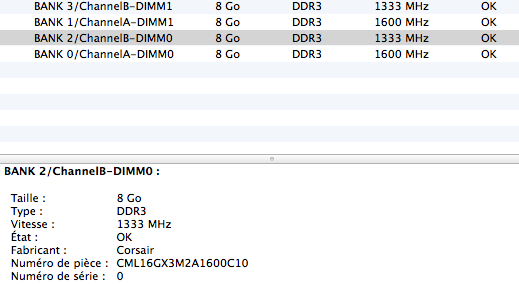
They're all basically all the the same sticks, although I bought em separately.
First I was running two CML8GX3M1A1600C10 which are currently running on Bank 0 and Bank 1 at 1600 Mhz.
Then I add a pair of two CML16GX3M2A1600C10 (exactly the same sticks, sold as a dual kit instead of single sticks) which are currently running on Bank 2 and Bank 3 at 1333 Mhz.
I changed Bios Memory setting to XMP Profile 1, manually selected 1600 Mhz, it doesn't change anything.
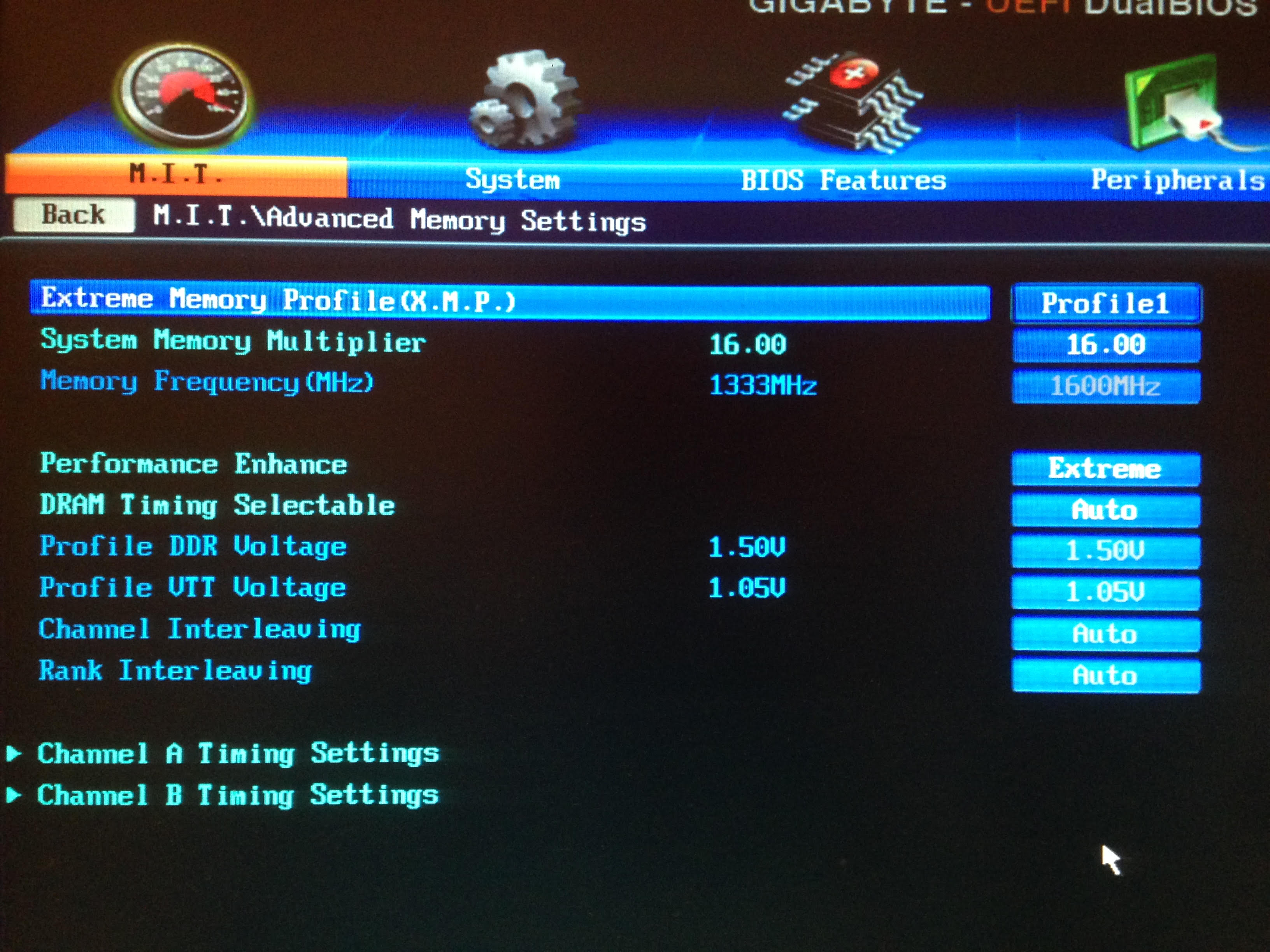
I'm running Bios F12
Can anybody help me with this?
I'm quite confused with this, I'm running my Gigabyte Z77 UP5 TH Hackintosh with 4x8GB corsair RAM sticks installed, but two of them run at 1333 Mhz instead of 1600 Mhz, as you can see on attached picture.
They're all basically all the the same sticks, although I bought em separately.
First I was running two CML8GX3M1A1600C10 which are currently running on Bank 0 and Bank 1 at 1600 Mhz.
Then I add a pair of two CML16GX3M2A1600C10 (exactly the same sticks, sold as a dual kit instead of single sticks) which are currently running on Bank 2 and Bank 3 at 1333 Mhz.
I changed Bios Memory setting to XMP Profile 1, manually selected 1600 Mhz, it doesn't change anything.
I'm running Bios F12
Can anybody help me with this?
