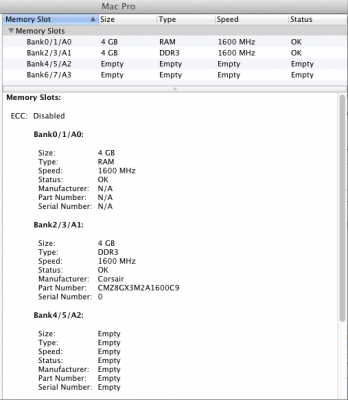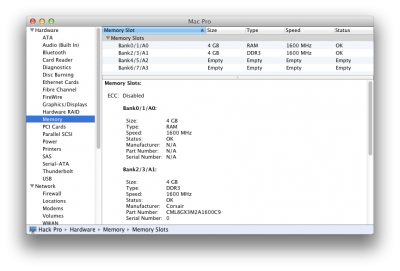- Joined
- Feb 25, 2012
- Messages
- 75
- Motherboard
- Z68X-UD3H-B3
- CPU
- I5-2500K
- Graphics
- RX 580
- Mac
- Mobile Phone
Was just wondering if if anyone has ran across an issue where ram wasn't shown correct in system report. One reads as just RAM and the other shows DDR3 as well as manufacturer info. I have swapped both modules with no change and even booted with only one module at a time and still shows the same thing. Everything works fine also.
Any ideas?
Any ideas?