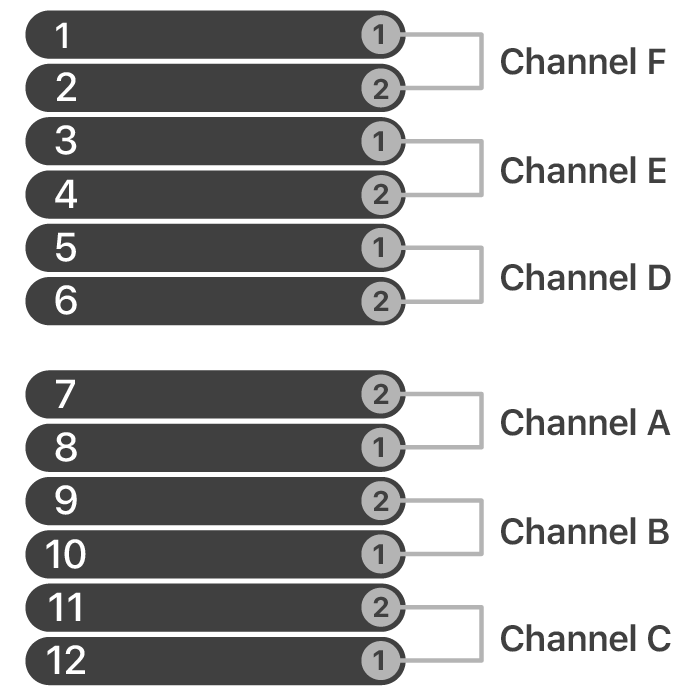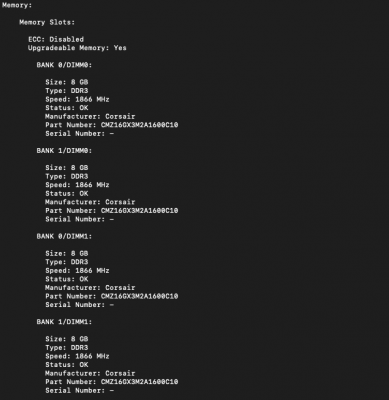- Joined
- Aug 2, 2011
- Messages
- 33
- Motherboard
- GIGABYTE Z590 AORUS ELITE AX
- CPU
- i9-10900KF
- Graphics
- Radeon VII
- Mac
- Mobile Phone
Hello friends.
Some months ago I am in Catalina 10.15 osx, everything flows perfect, I used the "Catalina Vanilla" method and everything is fine, I changed graphics to AMD with a Radeon VII because before I used "Nvidia GTX 980 ti" because since Mojave there is no Drive support update by Nvidia due to disagreements with Apple.
My only problem that has no influence on my performance is that recently updating (less than a month) to a Clover update to have the new Mac Pro 7.1 SMBIOS, with this change of SMBIOS my graphics card flows better, but I have an alert when logging in that the operating system detects that my RAM configuration is not correct.
I have searched several forums and youtube but I can't find a solution until now, if someone has the same problem and has solved it, I ask for your help and if at some point I discover the cure I will update this post.
Greetings.
Some months ago I am in Catalina 10.15 osx, everything flows perfect, I used the "Catalina Vanilla" method and everything is fine, I changed graphics to AMD with a Radeon VII because before I used "Nvidia GTX 980 ti" because since Mojave there is no Drive support update by Nvidia due to disagreements with Apple.
My only problem that has no influence on my performance is that recently updating (less than a month) to a Clover update to have the new Mac Pro 7.1 SMBIOS, with this change of SMBIOS my graphics card flows better, but I have an alert when logging in that the operating system detects that my RAM configuration is not correct.
I have searched several forums and youtube but I can't find a solution until now, if someone has the same problem and has solved it, I ask for your help and if at some point I discover the cure I will update this post.
Greetings.