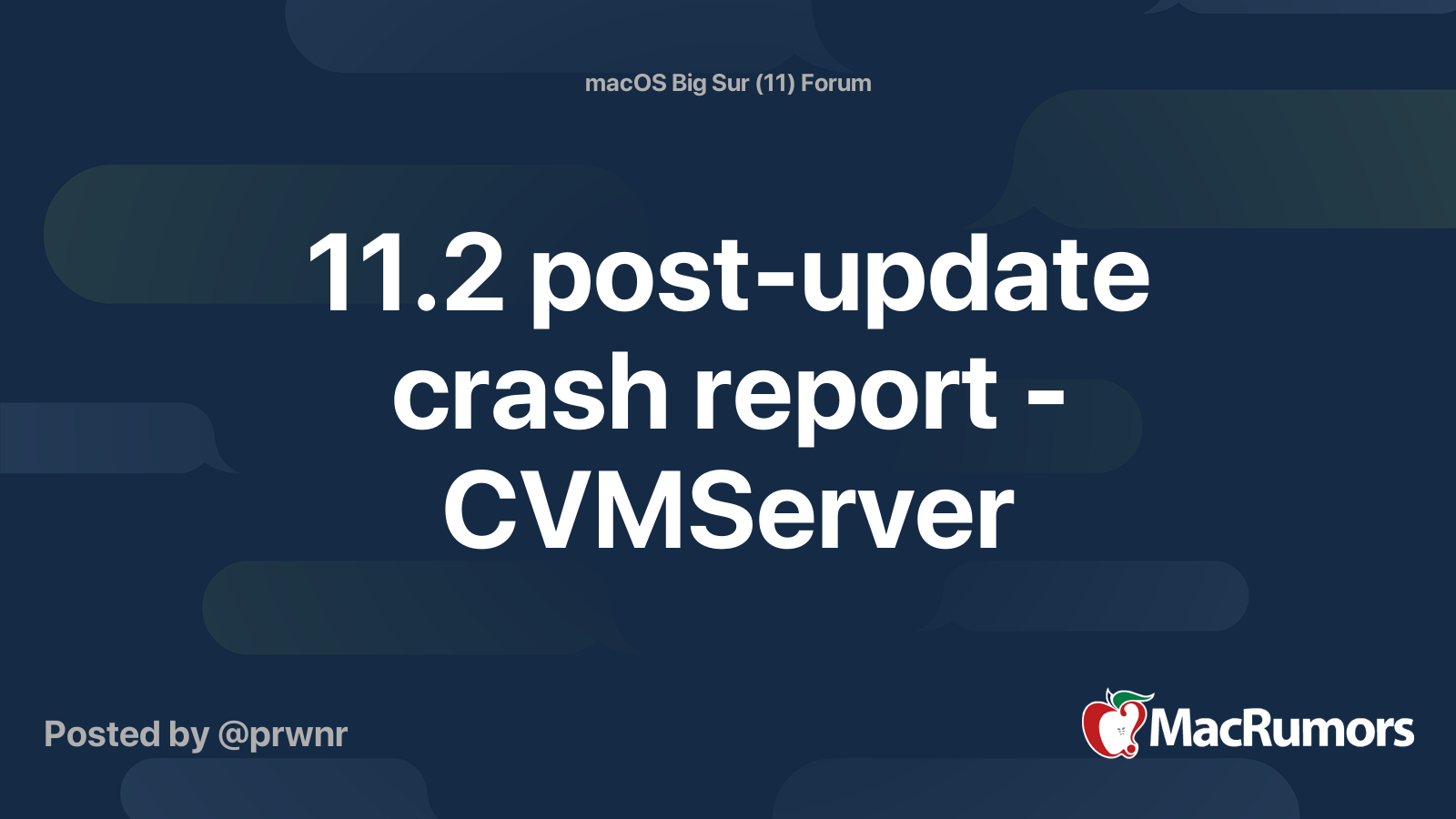- Joined
- Apr 17, 2013
- Messages
- 31
- Motherboard
- Z390 DESIGNARE
- CPU
- i7-8700K
- Graphics
- Radeon VII
- Mac
- Mobile Phone
Thank you for the input.While not the exact same case, I believe your problem may be due to a similar cause.
Using the wrong Framebuffer also injects undesired clocks/powerplay tables, etc... and can create random screen hangs.
more info here:

<< Solved >> - AMD WX4170 dGPU on ZBook G5 17 Laptop
I found my wx4150 pci id (0x67E8) and WX4170 (0x67E0) in ATY,Yelcho framebuffer IOPCIMatch inside info.plist. I think that this one is OEM based OS loading framebuffer TAKE A LOOK FOR WX4170: this frame buffer need short patch of reorder ports as osx txmit 21 (HDMI) located as DP, and HDMI as...www.tonymacx86.com
I will check it out!!!