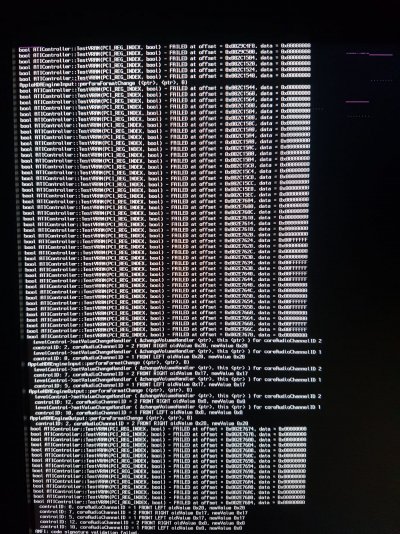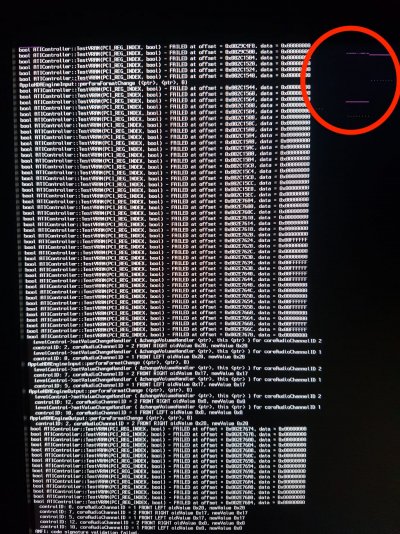- Joined
- Feb 24, 2012
- Messages
- 175
- Motherboard
- HP ProBook 470 G5 (Clover)
- CPU
- i7-8550u
- Graphics
- UHD 620
- Mac
- Mobile Phone
So, my system is randomly freezing. Usually it starts with interface and audio lagging.
I noticed if I power off the monitor and power it on, the system comes back to normal. It helps in 90% of cases, in 10% the monitor doesn't receive the image and goes to sleep.
There si no kernel panic on monitor that I can read. I need to restart the pc to make it usable and that became a problem for my raid5 system.
I'm not using WEG because with WEG my 4k Dell MST monitor is not detected or detected as 30p or detected as 2 monitors and it's unusable.
What I'm asking you guys for is how can I understand what's is going on there when the system freezes or lags. Can I open some utility like console and see error somewhere? Or better the kernel panic?
I have:
Asus x99-a II
32GB od Corsair RAM
Radeon VII
the OS is on samsung 960 PRO ssd
using Opencore now.
Same problem was present with Clover and with Clover, when powering on the pc, I had sometimes a kernel panic on boot, attaching a pic. With Opencore I had that panic only once.
A guy with the same problem solved it deleting the kext responsible for DP audio. I would like to leave it there.
Thank you guys for your help!
I noticed if I power off the monitor and power it on, the system comes back to normal. It helps in 90% of cases, in 10% the monitor doesn't receive the image and goes to sleep.
There si no kernel panic on monitor that I can read. I need to restart the pc to make it usable and that became a problem for my raid5 system.
I'm not using WEG because with WEG my 4k Dell MST monitor is not detected or detected as 30p or detected as 2 monitors and it's unusable.
What I'm asking you guys for is how can I understand what's is going on there when the system freezes or lags. Can I open some utility like console and see error somewhere? Or better the kernel panic?
I have:
Asus x99-a II
32GB od Corsair RAM
Radeon VII
the OS is on samsung 960 PRO ssd
using Opencore now.
Same problem was present with Clover and with Clover, when powering on the pc, I had sometimes a kernel panic on boot, attaching a pic. With Opencore I had that panic only once.
A guy with the same problem solved it deleting the kext responsible for DP audio. I would like to leave it there.
Thank you guys for your help!
Attachments
Last edited: