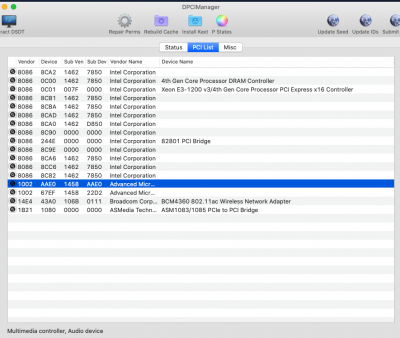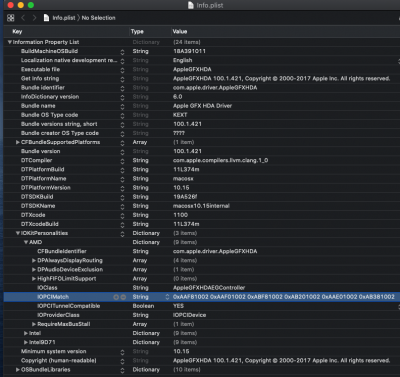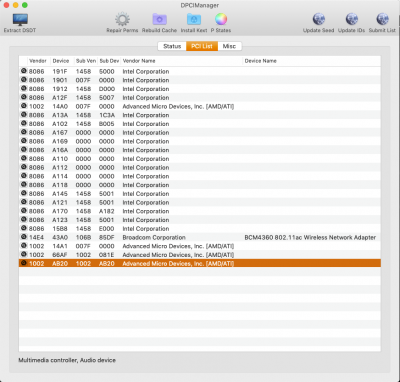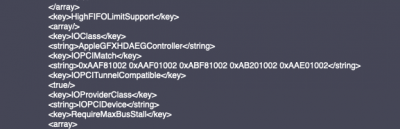- Joined
- Aug 5, 2014
- Messages
- 124
- Motherboard
- Z490 Designare
- CPU
- i9-10900K
- Graphics
- Vega 64
Hi Epic
Keep your AppleGFXHDA.kext in your S/L/E and Try KextsToPatch in Clover
Comment: Prevent AppleGFXHDA
Name: com.apple.driver.AppleGFXHDA
Find: <4170706C 65474658 484441>
Replace: <4170706C 65474658 484442>
@ngc598,
Thank you for sharing this development! I cannot try because I have already sent back my Vii after also having problems with it in Windows. I was just not getting good vibes for a $700 purchase.
Perhaps @juliaan88 & @Benlehot can test this clover patch for the Vii?