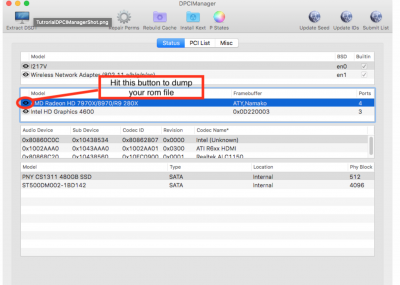- Joined
- Oct 10, 2019
- Messages
- 14
- Motherboard
- ASRock Z490 TAICHI
- CPU
- i9-10900K
- Graphics
- RX 6800 XT
- Mac
- Mobile Phone
Try another hdmi cable, maybe.
I tried different HDMI cable DP/HDMI same result.
When you see the black screen with cursor type your password and hit ENTER.
I can type my password then some verbose text come quick and go and after that stays black screen.
I can login but black screen stays.
I also tried your provided EFI with my friends GPU MSI Radeon R9 390 Gaming 8Gb, it boots nicely into Mojave.
If I boot in macOS Sierra RX 580 only WEG + LILU (clover graphics section empty) it works great.
Do you know what could be the difference between Sierra and Mojave in graphics?
I also tried install fresh install macOS HighSierra, result is same with Mojave black screen also in HighSierra.