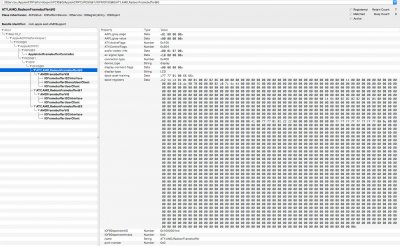- Joined
- Mar 29, 2011
- Messages
- 228
- Motherboard
- GA-Z170X-UD3 (F23g)
- CPU
- Intel Core i5-7400
- Graphics
- Asus Radeon RX 560 4GB
There is a lot of information on different threads about Radeon RX 560 on macOS High Sierra 10.13.4, so I thought it deserves a dedicated thread.
Update: Due to recent improvements, I would advise everyone to use
Lilu https://github.com/vit9696/Lilu/releases
IntelGraphicsFixup https://github.com/lvs1974/IntelGraphicsFixup/releases
WhateverGreen https://github.com/vit9696/WhateverGreen/releases
for better stability and power management.
In 10.13.4 beta 6, beta 7 and 10.13.4 release version I got my Asus Radeon RX 560 4GB working with SMBIOS
iMac18,2 (which matches my Intel i5-7400 processor) in these ways:
1. With Inject ATI in config.plist
The card shows up in System Profiler as AMD Radeon Pro 555, DP audio is not working
2. With Lilu and WhateverGreen in Clover/kexts/Other.
The card shows up in System Profiler as Radeon RX 560 and DP audio is working.
I have made some tests in beta 7 and I got 5594 in LuxMarkv3.1 with WhateverGreen and 5544 wit Inject ATI, 96.28 fps in Cinebench R15 with WhateverGreen and 96.68 fps with Inject ATI.
3. By disabling board-id check in AppleGraphicsDevicePolicy to prevent no signal (© lvs1974, Pike R. Alpha, vit9696) Thanks to @brixx
The card is seen as Radeon RX 560, DP audio is not working
4. AppleGraphicsDevicePolicy patch (c)Pike R. Alpha thanks to @Krepki
The card is seen as Radeon RX 560, DP audio is not working
According to @P1LGRIM with iMac14,2 SMBIOS:
Please fell free to share your settings and troubles with RX 560 in this thread @UtterDisbelief @ashman70 @raymondau @Satelli @bortoni @JozoR @balazs631 @carlos16166
Update: Due to recent improvements, I would advise everyone to use
Lilu https://github.com/vit9696/Lilu/releases
IntelGraphicsFixup https://github.com/lvs1974/IntelGraphicsFixup/releases
WhateverGreen https://github.com/vit9696/WhateverGreen/releases
for better stability and power management.
In 10.13.4 beta 6, beta 7 and 10.13.4 release version I got my Asus Radeon RX 560 4GB working with SMBIOS
iMac18,2 (which matches my Intel i5-7400 processor) in these ways:
1. With Inject ATI in config.plist
The card shows up in System Profiler as AMD Radeon Pro 555, DP audio is not working
Code:
<key>Graphics</key>
<dict>
<key>Inject</key>
<dict>
<key>ATI</key>
<true/>
<key>Intel</key>
<true/>
</dict>
<key>ig-platform-id</key>
<string>0x59120003</string>
</dict>The card shows up in System Profiler as Radeon RX 560 and DP audio is working.
I have made some tests in beta 7 and I got 5594 in LuxMarkv3.1 with WhateverGreen and 5544 wit Inject ATI, 96.28 fps in Cinebench R15 with WhateverGreen and 96.68 fps with Inject ATI.
3. By disabling board-id check in AppleGraphicsDevicePolicy to prevent no signal (© lvs1974, Pike R. Alpha, vit9696) Thanks to @brixx
The card is seen as Radeon RX 560, DP audio is not working
Code:
<key>KextsToPatch</key>
<array>
<dict>
<key>Comment</key>
<string>Disable board-id check to prevent no signal © lvs1974, Pike R. Alpha, vit9696</string>
<key>Disabled</key>
<false/>
<key>Find</key>
<data>
ugUAAAA=
</data>
<key>InfoPlistPatch</key>
<false/>
<key>Name</key>
<string>com.apple.driver.AppleGraphicsDevicePolicy</string>
<key>Replace</key>
<data>
ugAAAAA=
</data>
</dict>
</array>The card is seen as Radeon RX 560, DP audio is not working
Code:
<key>KextsToPatch</key>
<array>
<dict>
<key>Comment</key>
<string>(c)Pike R. Alpha</string>
<key>Disabled</key>
<false/>
<key>Find</key>
<data>
Ym9hcmQtaWQ=
</data>
<key>InfoPlistPatch</key>
<false/>
<key>Name</key>
<string>AppleGraphicsDevicePolicy</string>
<key>Replace</key>
<data>
Ym9hcmQtaXg=
</data>
</dict>
</array>According to @P1LGRIM with iMac14,2 SMBIOS:
Mine is connected to a DVI monitor with a DVI cable.
No injectors.
No additional kexts.
RadeonDeinit set to false.
Without Intel graphics.
iMac14,2 SMBIOS.
Please fell free to share your settings and troubles with RX 560 in this thread @UtterDisbelief @ashman70 @raymondau @Satelli @bortoni @JozoR @balazs631 @carlos16166
Last edited: