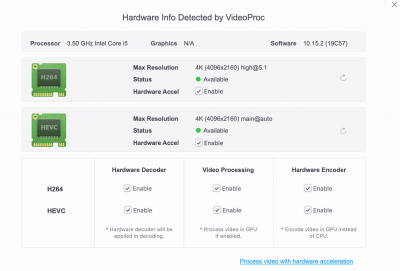- Joined
- Jun 15, 2013
- Messages
- 23
- Motherboard
- Z87-UD3H
- CPU
- i7-4770K
- Graphics
- RX 580
- Mac
- Mobile Phone
HEVC won't work unless you use WhateverGreen 1.3.6 - not released yet. See @david279 post on page 129. He has built from source code and attached a kext.
I also have iGPU disabled as I cannot get OC or Clover to work with it enabled. Get some allocation error no matter what settings or memory size I choose. Attached is my EFI but it is with 1.3.5 not 1.3.6, also cleared some of the SMBIOS entries.
Thanks man. I did use 1.3.6, built it myself. Can’t see that I built it wrong since I’ve built other kexts. I will try out his kext too.