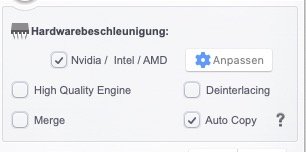PS: i made an usefull Menue Tool
AMD GPU Menue which shows many values of the
RX4xx/RX5xx cards. (
only RX4xx/5xx - Not for Verga / RX 5xxx!)
You dont even need any Fakesmc Sensor plugin - the App gets the values all from the AMD driver itself.
Usefull to check load and temps of the GPU, also FAN etc.
Last but not least: The App also tells you by Value ENC: Yes or No if the GPU
really does Encoding work.
Why may this is usefull?
Even the GPU does AMD HW ENC the GPU % load can stay
really low!!! Only if the GPU does some Filterwork / Resize etc. the GPU load rises beside the HW Enc load.
Encoding: Yes /NO checks some AMD driver flags which show Encoding work . independed from gpu % load.
View attachment 440412
View attachment 440413
Click on the Menu to get Max Temp / MAx CLK since start or change update Rate or Quit
64 Bit Menue App Mojave testet / should run also with 10.16