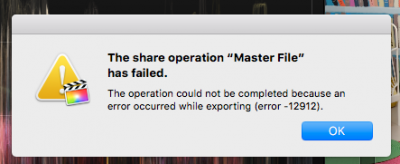- Joined
- Oct 25, 2013
- Messages
- 1,044
- Motherboard
- Gigabyte B550M DS3H AC
- CPU
- Ryzen 5 5600G
- Graphics
- Radeon Vega 7
- Mac
i have a RX 470 GPU and , i am on macos high sierra 10.13.6
i also changed the smbios to iMacpro1,1
For RX470, AMD GVA is native supported on 1013.6, no dummy kext is required.
DGPU must attached to device GFX0 for GVA HEVC support.
Do not use SMBIOS iMacPro1,1 on 10.13.6, system will freeze due to hwe420 not yet supported by AppleGVA and graphic kexts.
can you please tell me what dummy kext to use to enable encoding and decoding ?
also should i install it in clover kexts folder or S/L/E ?
From 10.14.1 up, dummy141 kext is required to enable AMD GVA support, install it in Clover/kexts/Other folder.
On 10.14.4 beta, hwe420 is supported by RX4XX/5XX graphics kexts, AMD GVA H264 encoder will work properly, SMBIOS iMacPro1,1 is recommended (recently, the only SMBIOS support hwe420).