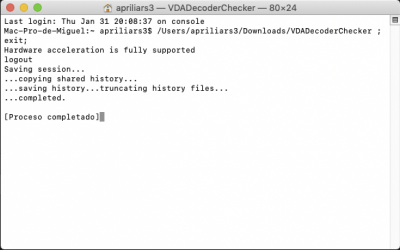- Joined
- Oct 25, 2013
- Messages
- 1,044
- Motherboard
- Gigabyte B550M DS3H AC
- CPU
- Ryzen 5 5600G
- Graphics
- Radeon Vega 7
- Mac
I try SMBIOS 14.2 / 18.3 , right now I'm on 18.3 Graphics are OK but can not understand HEVC / H264 are work or not.
So Video confer show this
On 10.14.3, H264 encoder will not work, HEVC encoder work but very unstable.
On 10.14.4 beta1, use SMBIOS iMacPro1,1, both AMD H264 / HEVC GVA encoder work stably.
In IOReg not show AMDRadeonX4250.
From 10.13.4 up, AMDRadeonX4250 no longer exist, now is AMDRadeonX4000.