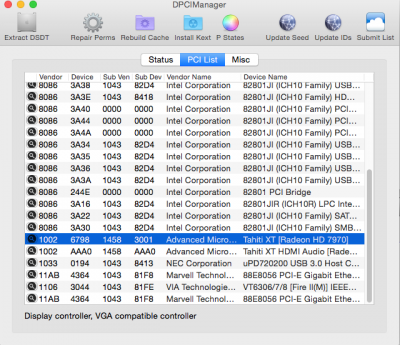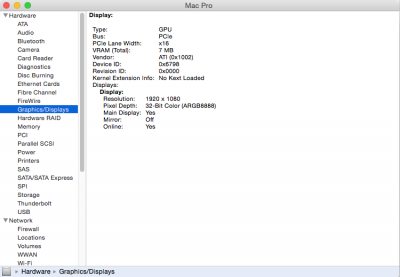- Joined
- Mar 13, 2015
- Messages
- 7
- Mac
- Classic Mac
- Mobile Phone
First hackintosh so I'm a super noob but I'm a CS Major so also not retarded lol. Anyways so I've got an
Alright so heres where I am. I am fully booted into Yosemite and everything is pretty much working. Non safe-mode boot, audio is working, mouse keyboard working. The only problem is that my refresh rate seems low, my windows aren't transparent, and it just looks like the graphics card is not fully enabled. Failed the ripple test, whenever I log in you can see the lines refreshing down the screen slowly. Here's what I've tried. I've tried the graphicsEnabler=yes/no and I've been messing with dsdt trying to get that working but I know how easy it is to break a file like that and I haven't been able to find very good tutorials for it.
I'm not really sure how to find my video card in IORegistryExplorer but I know my card is plugged into the first slot on my board. Here's a screen shot of what came up when I searched "display".
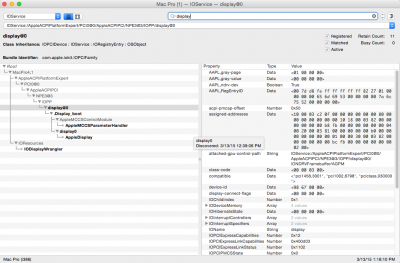
My question is from here is how do I inject my GPU information into my dsdt.aml assuming that I need to do that and if you think that I don't then what should I do to enable my GPU? If you need more information please ask and I'll get it. Thanks.
Edit: I've been working on this for about 12 hours but I can't seem to figure it out. Any help would be appreciated.
- Asus P6X58D Premium MOBO
- Radeon R9 280x Gigabyte windforce
- i7 4770 or 4770k (I can't remember tbh but I can find out if need be.)
Alright so heres where I am. I am fully booted into Yosemite and everything is pretty much working. Non safe-mode boot, audio is working, mouse keyboard working. The only problem is that my refresh rate seems low, my windows aren't transparent, and it just looks like the graphics card is not fully enabled. Failed the ripple test, whenever I log in you can see the lines refreshing down the screen slowly. Here's what I've tried. I've tried the graphicsEnabler=yes/no and I've been messing with dsdt trying to get that working but I know how easy it is to break a file like that and I haven't been able to find very good tutorials for it.
I'm not really sure how to find my video card in IORegistryExplorer but I know my card is plugged into the first slot on my board. Here's a screen shot of what came up when I searched "display".
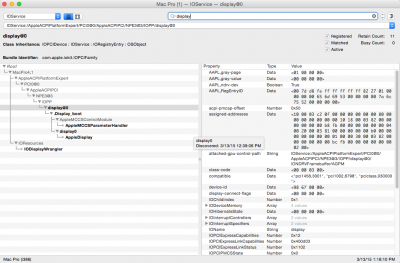
My question is from here is how do I inject my GPU information into my dsdt.aml assuming that I need to do that and if you think that I don't then what should I do to enable my GPU? If you need more information please ask and I'll get it. Thanks.
Edit: I've been working on this for about 12 hours but I can't seem to figure it out. Any help would be appreciated.