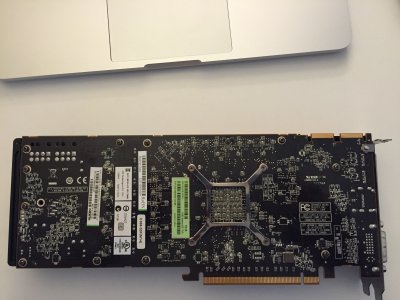- Joined
- Apr 23, 2016
- Messages
- 8
- Motherboard
- Gigabyte Z170N Gaming 5
- CPU
- Intel Core i7-6700K 4.0GHz
- Graphics
- Sapphire Radeon HD 7950
- Mac
- Mobile Phone
I've read through the Radeon Compatibility Guide (and a slew of other posts) and tried a few different combinations of settings. I was finally able to boot into OS X (the desktop) only to crash almost immediately with the following settings:
I was previously running an EVGA GTX 980 Ti Hybrid (which I sold) with no issues. This Radeon HD 7950 is from my Mac Pro (a flashed PC version).
My config.plist, as far as I'm aware, has no conflicting settings. It's attached.
Does anyone have any suggestions?
- FakeID: 0x679A1002
- Inject ATI: true
- FBName: Hamachi (tried Radeon too)
- FixDisplay: true
I was previously running an EVGA GTX 980 Ti Hybrid (which I sold) with no issues. This Radeon HD 7950 is from my Mac Pro (a flashed PC version).
My config.plist, as far as I'm aware, has no conflicting settings. It's attached.
Does anyone have any suggestions?