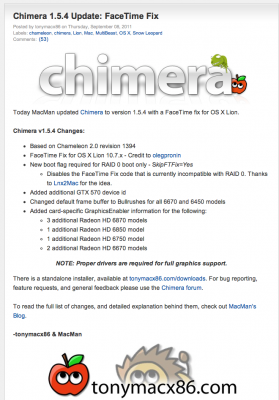First of all, thanks for such an awesome forum! you peeps truely kick some serious ass!
I finally got around to building my second hack. My first hack was an old Acer laptop and has seen better days at this point. So my new hack is:
i7 2600k
Gigabyte z68xp-ud5 (using bios F2 with associated tonymac DSDT)
Radeon HD 6870 ( Device ID: 0x6738 )
etc..I'm using the latest version of Chimera (1.5.4) and Lion 10.7.1 + Lion version of Multibeast
The install went quite smoothly except for one strange bug. My graphics card would occasionally glitch out and lock up. By glitch out i mean it would almost always crash (90%) of the time when i ran cinbench. The 10% of the time that it didn't crash i would get excellent cinebench results of something like 45 to 50FPS. It would often crash by first shifting the screen by several hundred pixels to the right or left. The mouse would still work, and the computer was still alive (i could vnc in and make changes to plists etc). Just the graphics would stop updating properly.
Finally i found some information about setting the AtiConfig to one of the available frame buffers. I'm attaching a list, perhaps it will help others.
AtiFrameBuffers.txt
So far i have tried the following frame buffers:
Hydrilla, Elodea & Gibba by adding something like this to the org.chameleon.Boot.plist
Code:
<key>Kernel Flags</key>
<string>npci=0x2000 AtiPorts=5 AtiConfig=Gibba</string>
<key>GraphicsEnabler</key>
<string>Yes</string>
And here is some commands & information from the terminal
Code:
$ ioreg | grep ATY
| | | | +-o ATY,Gibba@0 <class AtiFbStub, id 0x1000002fa, registered, matched, active, busy 0 (213 ms), retain 7>
| | | | +-o ATY,Gibba@1 <class AtiFbStub, id 0x1000002fb, registered, matched, active, busy 0 (4 ms), retain 7>
| | | | +-o ATY,Gibba@2 <class AtiFbStub, id 0x1000002fc, registered, matched, active, busy 0 (4 ms), retain 7>
| | | | +-o ATY,Gibba@3 <class AtiFbStub, id 0x1000002fd, registered, matched, active, busy 0 (4 ms), retain 7>
| | | | +-o ATY,Gibba@4 <class AtiFbStub, id 0x1000002fe, registered, matched, active, busy 0 (4 ms), retain 7>
Code:
$ bdmesg | grep ATI
ATI card POSTed, reading VBIOS from legacy space
ATI Barts AMD Radeon HD 6870 Series 1024MB (Gibba) [1002:6738] (subsys [1682:3107]):: PciRoot(0x1)/Pci(0x1,0x0)/Pci(0x0,0x0)
Code:
$ sudo lspci -nnvd 0x1002: | grep -B2 Subsystem
01:00.0 VGA compatible controller [0300]: ATI Technologies Inc Barts XT [ATI Radeon HD 6800 Series] [1002:6738] (prog-if 00 [VGA controller])
Subsystem: XFX Pine Group Inc. Unknown device [1682:3107]
01:00.1 Audio device [0403]: ATI Technologies Inc Barts HDMI Audio [Radeon HD 6800 Series] [1002:aa88]
Subsystem: XFX Pine Group Inc. Unknown device [1682:aa88]
I found that the only FrameBuffer setting that worked for my card was Gibba.
Under any other setting the card would occasionally crash (even when just doing normal things, not just in cinebench).
My only problem now is that the cinebench score is really low for this card
Screen Shot 2011-10-06 at 1.21.21 PM.png
Has anyone managed to get a good cinebench score with this card and have it running stable with no crashes? what settings are you using?