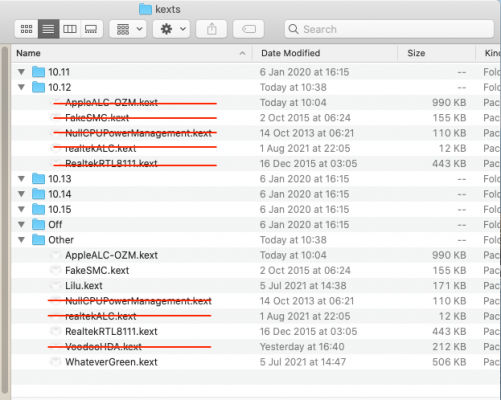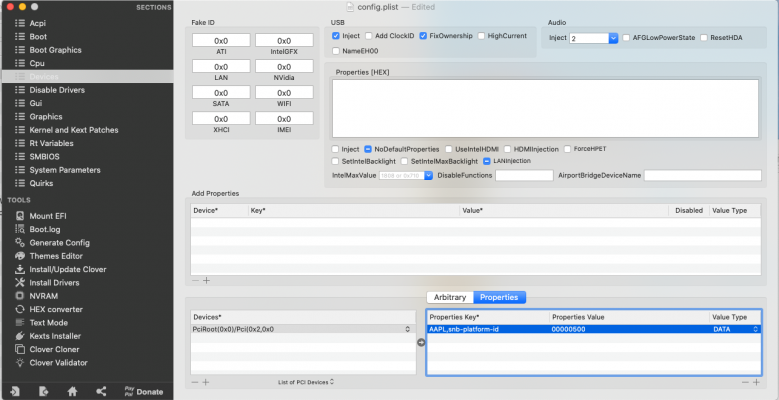Your CLOVER folder is missing the drivers64 & drivers64UEFI folders, or drivers/BIOS & UEFI folders if using a newer version of Clover. Do you not use the Drivers folder?
Kexts:
You have a number of duplicate and unnecessary kexts in the /CLOVER/kexts/10.12 and /kexts/Other folder.
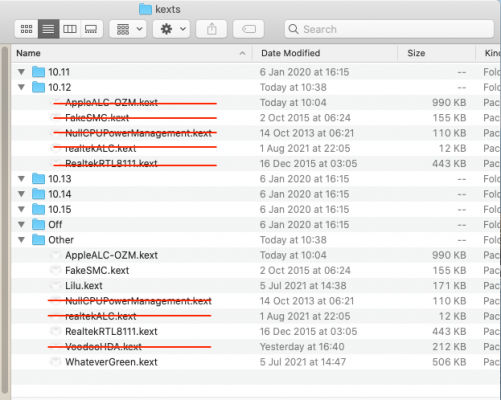
struck out kexts need to be removed.
CPU Power Management:
You would be better served generating a custom SSDT.aml for your CPU Power Management than using the NullCPUPowerManagement.kext. That kext is meant to be used as a short term fix while installing macOS/OS X until you are booting the OS and able to generate a custom Power Management SSDT. This is done using PikerAlpha's script as shown in this guide -
https://www.tonymacx86.com/threads/quick-guide-to-generate-a-ssdt-for-cpu-power-management.177456/
Intel IGPU & WhateverGreen.kext:
When using WhateverGreen.kext (WEG) you don't need to (and shouldn't) use the
Inject Intel=true graphics option in your config.plist. As WEG deals with this option and a few others.
Your i7-2600K contains a HD3000 IGPU, which can be used in macOS for Quicksync and other compute processes, while your discrete GPU undertakes the main display graphics functions. For this to work you need to add the following to your config.plist > Devices > Properties section:
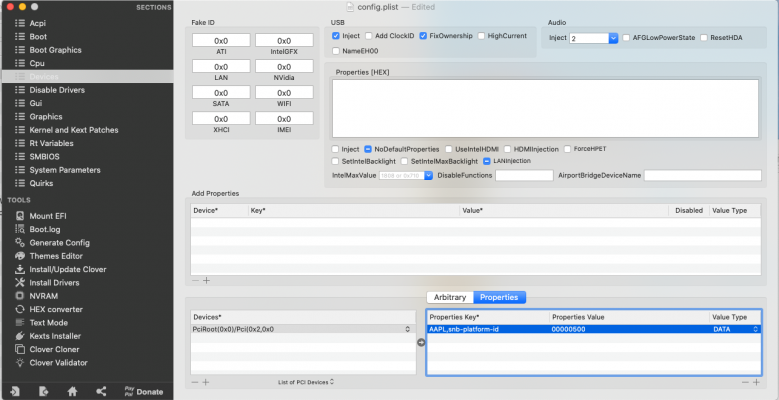
Closeup of Properties section showing entry for Sandy Bridge Headless/empty framebuffer.
 SMBIOS:
SMBIOS:
You are using the wrong SMBIOS for your Sandy Bridge system while running macOS Sierra, you should be using the iMac 12.2 SMBIOS, or the Ivy Bridge iMac 13,2 as an alternative. The iMac 12,2 SMBIOS natively supports your CPU up to High Sierra 10.13.6. The Ivy Bridge iMac 13,2 SMBIOS can be used if you need and want to run something newer than High Sierra, up to and including macOS Catalina. I use the Ivy Bridge SMBIOS on both my HP servers, as they are both running Catalina 10.15.7.
Discrete Graphics card:
Your AMD HD7870 has the device id 0x6818 and this is present in the AMD7000Controller.kext. Using WEG and not adding any extraneous graphics options, fixes and patches to your Clover setup, this should be sufficient for your graphics card to have full acceleration in macOS Sierra.
BIOS:
I assume you have your Bios setup correctly to run macOS. Can you check to see if you have everything set as shown below:
- Virtualization : Enabled
- VT-d : Disabled
- XHCI Hand-Off : Enabled
- Legacy USB Support: Auto/Enabled
- IO SerialPort : Disabled
- Network Stack : Disabled
- XMP Profile : Auto / Profile 1/Enabled
- UEFI Booting set to Enabled and set Priority over Legacy
- Secure Boot : Disabled
- Fast Boot : Disabled
- OS Type: Other OS
- Wake on LAN : Disabled
When using a Dedicated Graphics + Integrated graphics card:
- Integrated Graphics : Enabled
- Graphics: PEG/PCIe Slot 1
- Initial Display Output : PCIe 1 Slot
- DVMT Pre-Allocated : 128M or higher
Some of these may not be present in your Bios, some may have slightly different names and some may be hidden in a sub-menu.
As you have a Sandy Bridge system you may not have the UEFI option in your bios. This is fine.