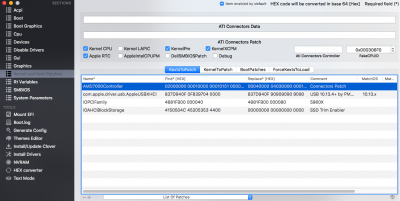- Joined
- Jun 14, 2014
- Messages
- 24
- Motherboard
- GA-X99-Phoenix SLI
- CPU
- E5 2695 V3
- Graphics
- Titan X, 1080
- Mac
- Mobile Phone
Drop in nVidiaFixUp.kext that takes care of black screens most of the time. Also use iMac 18,3 SMBIOS.
Thanks @izo1 ,
nVidiaFixUp.kext is already included in my 'Other' kext folder.
Would iMac 18,3 work with X99? (GA-X99-Phoenix-SLI)
Current Setup:
Smbios: MacPro 6,1
Kext Folder content:
AppleALC.kext
USBInjectAll.kext
FakeSMC.kext
VoodooTSCSync.kext
IntelMausiEthernet.kext
XHCI-x99-injector.kext
NullCPUPowerManagement.kext
Lilu.kext
NvidiaGraphicsFixup.kext
Thanks!
Attachments
Last edited: